When you’re on a call with a colleague or client, you’re likely taking notes to remember the key points of the conversation. But sometimes, note taking becomes a distraction in itself or you find yourself unable to keep up. That’s where business VoIP call recording comes in. This technology allows you to reliably record both sides of a telephone conversation.
In this article, we’ll cover everything you need to know about VoIP phone recording in the following sections:
- What is VoIP Call Recording & How Does It Work?
- Different Types of VoIP Call Recording
- The Benefits of VoIP Call Recording
- The Legalities of VoIP Call Recording
- Top VoIP Call Recording Providers
What is VoIP Call Recording & How Does It Work?
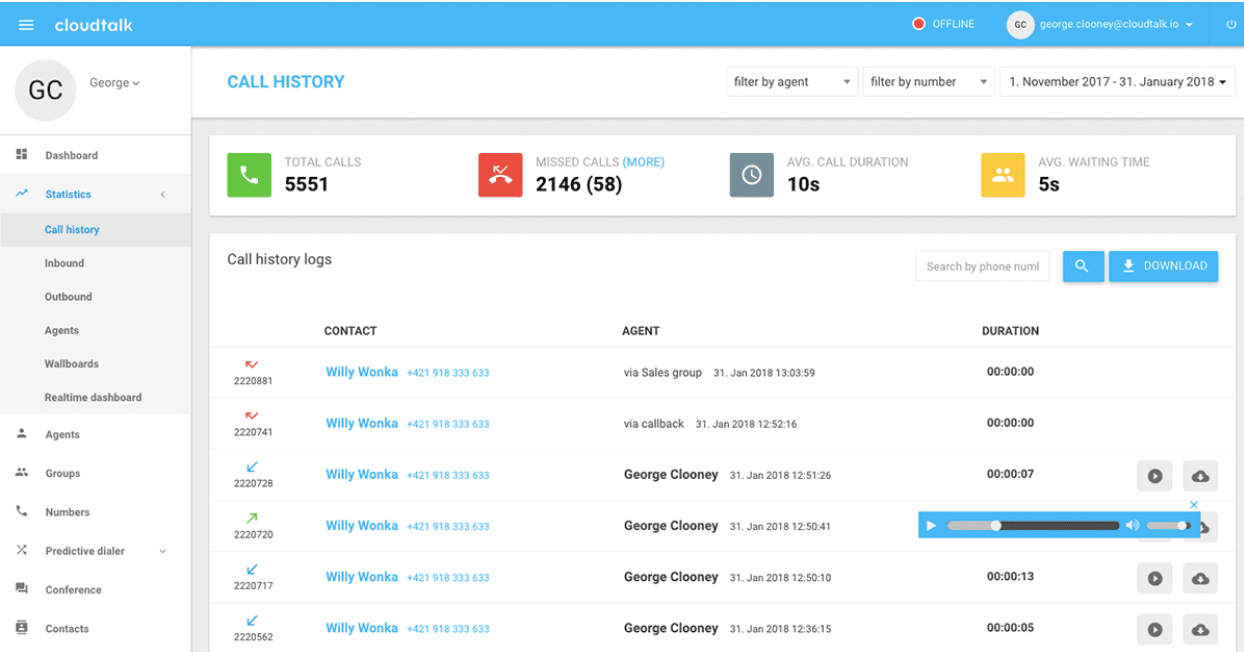
VoIP call recording is a secure way to record audio files of a phone conversation in the cloud. Both incoming calls and outcoming calls can be recorded. After the call has been recorded, you can go back and play it as many times as you’d like. Your conversations should be available for playback as soon as you end the recording session. Since it’s saved to the cloud, it’ll always be easy to find. It’s a simple process for the user but has sophisticated technology to back it up.
Calls can be recorded using a few different methods:
- Start recording in real-time by activating the record button (usually by pressing the * key and a preset number) before or during a call. Recording can also be paused this way.
- Calls can also be recorded with a technique called “look back,” where the entire call is recorded, even if the recording command is sent after the call has started.
Once the call record function has been activated, all inbound and outbound data is captured and converted into voice data files. Your software will likely automatically categorize the data into a specific data format, such as .WAV. However, calls can be recorded in different formats, and usually converted from one format to another easily. They can also be tagged with important information. Moreover, some information is automatically tagged, like the phone number and the time of the call.
Different Types of VoIP Call Recording
There are three main types of VoIP call recording:
- Hosted Recording
- Software-Based Recording
- Hardware/Appliance Recording
Hosted Recording — In a hosted solution, the recording hardware and recording servers are all on the provider’s site. Some hosted providers allow 1GB or some other amount of recording space for free, while others offer recording only as a paid subscription.
Software-Based Recording — In software-based recording, recording software is on your computer or server. Software can be used to record calls not just over the phone, but also for softphone applications on iOS or Android, Skype, Google Talk, Google Hangouts, and more. The software works by recording whatever sound goes through your computer’s sound card.
The software must be set, either through or in the software itself. Recording software records at the source, but technically, there are two (or more) sources. For example, a phone or Skype call has multiple people talking on it, meaning that each is a source. The software must select the source, or pick both sources, also known as channels.
Depending on the options, the two channels can be separated into discrete left and right. The software parameters can be set to remove silences in the conversation as well. You can also select the format and quality of the final file.
The greater the quality, the more space it will take up. Calls can be recorded in one channel, or separated into multiple channels. Generally, the sound is recorded in mono, meaning only one speaker, as opposed to stereo. Stereo would require twice as much memory.
Hardware/Appliance Recording — In an appliance-based recording, a device, usually a rack-mounted appliance, is placed among the VoIP equipment. The device is connected to the internet and to the other rack-mounted equipment via LAN cables. It does what’s called “port sniffing,” which means it reads and interprets data that is transferred over a specific network port. VoIP calls only transverse the firewall on specific ports for security purposes.
The appliance sniffs the port for VoIP data and records it. Appliance devices can be small, or they can be large enough to monitor hundreds of extensions at a time. Rather than have a built-in hard drive, appliances connect to server databases that record the calls online.
The Benefits of VoIP Call Recording
Recording your phone calls offers a number of benefits to your team. Here are some advantages you can expect from implementing a VoIP phone system.
Improve customer support quality — Businesses often record calls for customer support quality assurance. Managers can review these calls to ensure customer support representatives are taking part in productive conversations. That way, managers can pinpoint any aspects of the process that should be finessed. Since calls are recorded and automatically saved in the cloud, you can always refer back to recorded calls for future usage if needed.
Boost employee performance — When recording phone calls for customer service purposes, you will have the added benefit of being able to keep tabs on individual performances. These recordings can be used for training purposes. Managers can use these recordings to point out where an agent is excelling and where they have room for improvement.
Identify problem areas — When you record your phone calls, you will be able to identify various trends and patterns. As Ring Blaze states, you can see how customers are responding to specific phrases or communication styles. If your customers respond poorly to certain items in your sales script, you can leverage that insight to tweak it as needed.
Keep call records — Your calls are a wealth of knowledge for your agents. Since recorded VoIP calls are saved in the cloud, your agents can go back to them at any time. That way, they can refer back to important details discussed in initial calls. That can allow agents to comb through those details to add a level of personalization to calls, creating a better customer experience.
Dispute resolution — Recording can help you resolve potential disputes between customers and your agents. You can refer back to the call in question and see what transpired to get to the root of the issue. In turn, as BDM Voice states, you can see how your agents handle difficult calls with their customers and give them additional training if necessary.
The Legalities of VoIP Call Recording
Recording calls serves valuable business purposes, as long certain protocols are followed. As we previously reported, the Federal Electronic Protection Act outlines regulations surrounding informing and obtaining consent to record conversations that take place between two or more parties on the phone.
The Federal Wiretap Act of 1968 outlaws recording calls without both parties’ knowledge and consent. However, It’s important to know that VoIP call recording is different than traditional wiretapping or other methods of recording. The fact that the call is broken up into packets and sent over the internet means it cannot be recorded using the same methods that worked for analog telephony.
Because of that, there is an exception for business telephones. But it’s important to keep in mind that most business phone calls will automatically notify you if the call is being recorded for business purposes.
Top VoIP Call Recording Providers
Here are some of the top call recording software platforms on the market, broken down by features, pros and cons, and more.
CallRail

CallRail is an inbound call tracking software that offers a solid call recording feature. The software is designed to give marketers complete visibility to quality inbound leads. That way, success can be boosted and growth can be sustained.
CallRail’s recording feature can help you coach your staff and qualify leads. Every recording is available to review in your call log and emails notifications after your call comes to a close.
You can also stay compliant for all local, state, and federal regulations by setting up pre-call announcements notifying callers that the conversation will be recorded. This feature also works in tandem with CallRail’s Conversation Intelligence feature that will analyze, organize, and score your leads.
CallRail Pros and Cons
Here are some pros and cons from CallRail’s GetVoIP page
| CallRail Pros | CallRail Cons |
| Organizing and tracking lead quality is a useful feature | You need internet access to make calls |
| Shares invaluable insights such as call source, keywords, and locations | Support documentation can sometimes be too technical |
| Incredibly user-friendly tool | Figuring out the different integrations can be challenging |
WhatConverts

WhatConverts is a call tracking software that instantly reveals the marketing campaigns that deliver quality leads. You can dive into those details to see who your leads are and where they are located. Leads will be automatically organized and qualified.
The platform allows you to dive deeper into your leads with their call recorder. WhatConverts offers a dashboard that allows you to choose which of your phone numbers you want to record. The platform also offers HIPPA compliant tracking at no extra cost.
WhatConverts Pros and Cons
Here are some pros and cons from WhatConverts’ GetVoIP page
| WhatConverts Pros | WhatConverts Cons |
| Easy-to-use interface | Viewing lead statistics can sometimes be challenging |
| Top-notch support team | Unable to view lead details and mark leads directly from the corporation’s overall dashboard. |
| Affordable platform |
Twilio

Twilio enables phones, VoIP, and messaging across multiple platforms. This is a cloud communications platform that powers more than 28 billion calls and messages a year. The software boasts major clients such as Uber, Airbnb, and Twitter.
Twilio also offers programmable a call recording solution. You can record, store, transcribe, and retrieve your voice calls from the cloud. Twilio provides advanced features for recording, such as dual-channel recording, recording controls, and public key encryption.
Twilio Pros and Cons
Here are some pros and cons from Twilio’s GetVoIP page
| Twilio Pros | Twilio Cons |
| Easy to configure | Some features are only available for US-based phone numbers |
| Extremely customizable | Certain features are expensive |
| Great support team |
PhoneWagon

PhoneWagon combines call tracking with a modern business phone system to help users get the most out of their incoming and outgoing calls. The tool tracks calls and texts from marketing campaigns and allows your team to communicate with customers through a shared inbox.
PhoneWagon offers recording so you can coach and optimize your staff to say the right things during a call. The platform lets you record calls on any of your phone numbers, along with playing a greeting message to inform all parties that the call is being recorded.
PhoneWagon Pros and Cons
Here are some pros and cons from PhoneWagon’s G2 page
| PhoneWagon Pros | PhoneWagon Cons |
| Great support team | The user interface has room for improvement |
| Easy to create a new tracking number and report | Outbound calls can only be done through a web browser |
| Setting up new numbers is very simple | Could use more integrations |
DialogTech

DialogTech is an AI-driven conversation intelligence platform for marketers. The software is specifically designed to analyze inbound calls. So when consumers call, DialogTech converts those conversations to insights that help improve marketing ROI, increase sales conversions, and deliver personalized customer experiences.
DialogTech offers recording to enhance these goals. The platform provides transcripts of every call to a centralized database you can easily access. This allows you to deeply analyze your calls so you can improve performance across various departments in your business.
DialogTech Pros and Cons
Here are some pros and cons from DialogTech’s G2 page
| DialogTech Pros | DialogTech Pros |
| Flagging keywords is a great way to quickly analyze data | The UI can sometimes be confusing to new users |
| Configuring IVR templates is very easy | Calls sometimes suffer from quality issues |
| Account technical support is very thorough | The platform isn’t widely available in every continent. |
Conclusion: Call Recording Can Benefit Any Business
Call recording software is an easy way to enhance your business. Organizations in any industry can benefit from using these tools. They hold you and your team accountable, boost your customer service offering, and make sure you don’t miss a beat with your calls. Recording tools are easy to use and should seamlessly fit into your existing software stack.






![What is Omnichannel Customer Service? [Benefits & Tips] What is Omnichannel Customer Service? [Benefits & Tips]](images/omni-channel-explained-350x203.png)

