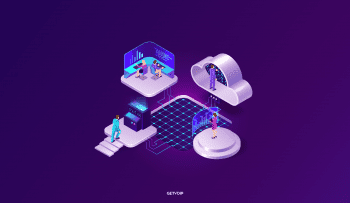VoIP systems allow businesses to communicate over the Internet, providing quick access to information that has become essential to surviving in a global market. Using the Internet creates a new set of audio quality challenges, however, and failing to address these challenges can compromise customer relations and slow your business down. To minimize VoIP call quality issues, adopt the following steps:
Don a DECT Phone
Ethernet cords are preferable to WiFi connections for VoIP, as WiFi is vulnerable to interference from other devices and has trouble maintaining a consistent connection within concrete buildings. Ethernet isn’t an option if you’re away from your computers, so instead of using a smartphone to access your VoIP phone network, install a Digital Enhanced Cordless Telecommunications, or DECT, phone. These phones have their own spectrum, reducing the risk of interference from outside sources. You can plug the DECT base station into your computer’s USB port and gain immediate, secure access to the network.
Calming the Jitters
VoIP delivers voice information in packets, which to work properly must be evenly spaced and delivered in a constant stream. Various configuration and network errors, however, can cause voice packets to arrive out of order, scrambling the audio and making it difficult to understand.
Dealing with jitter depends on the severity of the problem. For minor jitter, replace your current Ethernet cable with a Category 6 one, which transfers information more quickly and reduces the likelihood that data will arrive out of order. For more serious problems, consider installing a jitter buffer, which will briefly store and organize voice packets to make sure it plays them in the proper order.
Considering Contention
A contention ratio measures the difference between the bandwidth available and the maximum possible demand for service. Like all services, VoIP communications have to compete with other users on the network who are downloading photos, watching Netflix, or performing other tasks that use up bandwidth. The more users your business competes with, the lower your call quality.
The easiest way to free up more bandwidth is to purchase an assured contention ratio from your provider. This is expensive, but your business will more than make up for the cost through fewer interruptions and reduced wait times.
Hunt Down a New Headset
When seeking to improve VoIP call quality, businesses often overlook the simplest solutions. Assuming you make most of your calls over the computer, your headset may be responsible for many of your call quality issues. Cheap or obsolete headsets come with thin, poorly-insulated cables, reducing audio clarity. To avoid these problems, invest in headsets with short, insulated cords, and replace them whenever the cords show signs of decay. This is particularly important if some of your employees will be making VoIP calls from home, as their personal headset choices may not be adequate for your business needs.
Bringing Down Bandwidth Use
Besides purchasing an Internet connection with a higher contention ratio, you can also reduce bandwidth use through simple changes to your day-to-day business operations. Your company can free up bandwidth by cutting down on simultaneous calls, pausing all downloads whenever someone has to use the VoIP, and reducing the number of items on your company’s computers that run when the computers start up. You can also instruct automatic backup programs and file transfers to occur late at night, ensuring that they will only take up bandwidth when no one else is using it.
To more comprehensively reduce bandwidth use and increase VoIP speed, consider running regular network speed tests on each of your computers. This will allow you to track changes in Internet use and identify the parts of the day when your business uses the most bandwidth. You can then devote the parts of the day when the contention ratio is the lowest to outbound calls.
Calibrating Quality of Service
Limiting VoIP calls to times of low bandwidth use is not always possible, especially if your business receives a large number of inbound calls. To ensure that enough bandwidth will be available at all times of the day, you can adjust your network’s Quality of Service features to prioritize VoIP calls above other programs. Open your router’s setup application on your computer, click on the “applications” option, and instruct the router to prioritize VoIP traffic. Your router will then ensure that whatever other applications are being used at any given time, VoIP will have enough bandwidth space.
Selecting Compression Software
Like all systems that involve digital signals, VoIP networks must compress your data before sending it, meaning they must eliminate as many data bits as possible. There are two types of compression services: lossless compression only eliminates redundant bits, leaving all of the information essentially the same, while lossy compression eliminates all information deemed to be unnecessary. Lossy compression is usually ideal for audio conversations, since it reduces bandwidth use and eliminates ambient noises unrelated to the VoIP conversation you are having. If your compression software eliminates too much information, however, it could end up making conversations unintelligible. If your calls consistently drop too much information to be understood, you should buy new compression software that preserves a larger portion of the original data. Lossless compression is ideal if you want to send faxes over your VoIP network. You should consult with your telephone provider prior to going this route, as most business VoIP service providers already have this in place.
Fighting Against Feedback
Feedback occurs when your voice plays on the receiver’s speakers, is picked up by that person’s mouthpiece, and travels back to your speakers, creating an echoing sound. If left unchecked, feedback builds up over time, drowning out your voice and making the call difficult to understand.
Though you can reduce the potential for feedback by lowering the volume of your speakers as much as possible, a more comprehensive solution is to install a phone with a lower frequency. High frequency phones pick up more ambient sounds, increasing the potential for feedback. Lowering the frequency helps ensure that you and your receiver’s voices are the only sounds that will be transmitted, and will only be transmitted once.