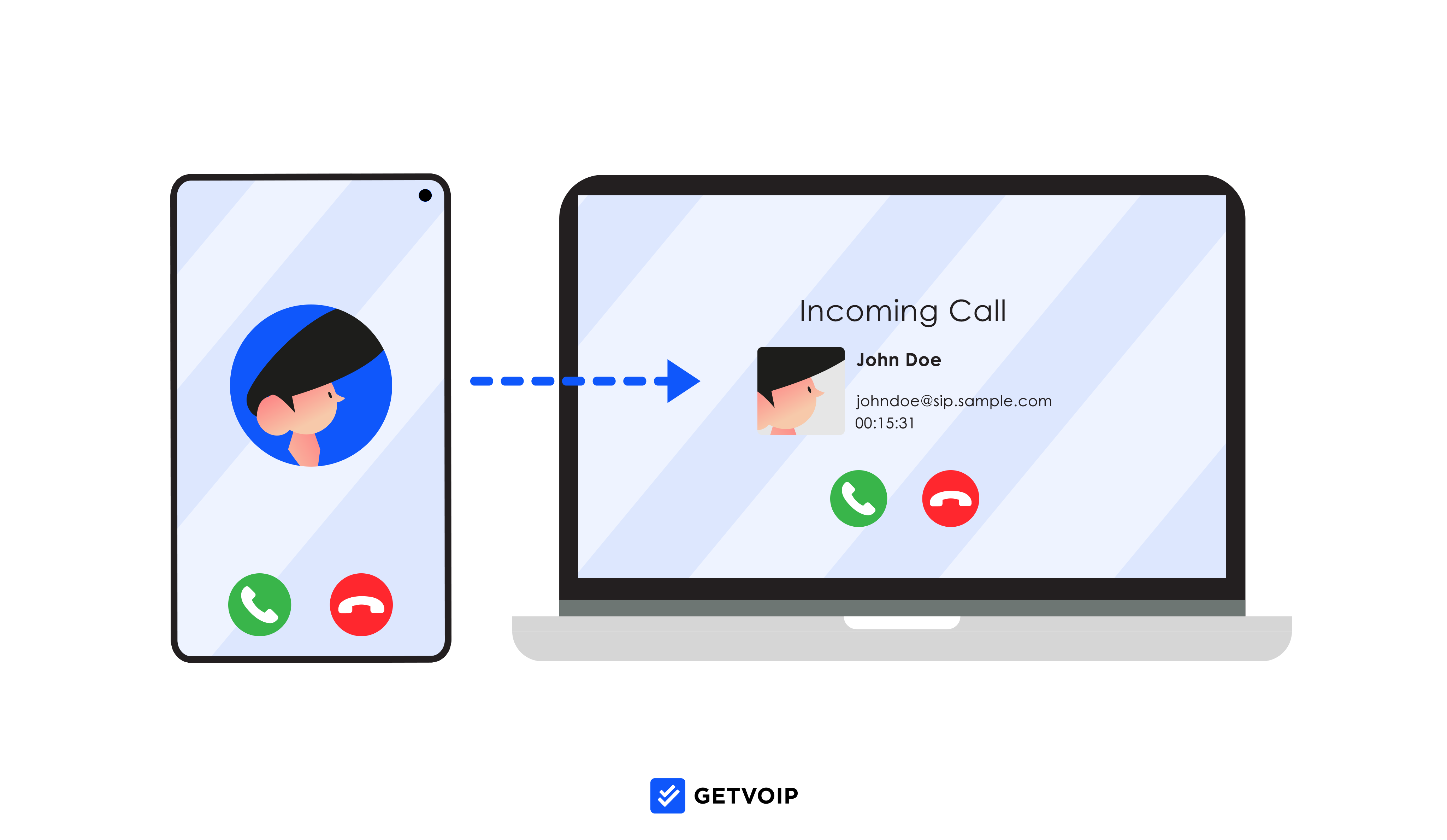While Voice over Internet Protocol’s interactive voice response (IVR) and phone auto-attendants certainly have their value, softphones increase employee availability while providing geographical flexibility.
With a softphone, employees no longer need to be tied to their desktop phone while waiting for an important call. Instead, they can connect with each other and customers across multiple devices.
What is a Softphone?
A softphone is a downloadable, device-agnostic app that provides a digital phone interface, allowing users to make and receive phone calls over the Internet.
Softphone interfaces typically look like a telephone dial pad, but also display additional information about the caller’s identity, contact information, client history, and more.
Here is an example of what softphone apps look like:
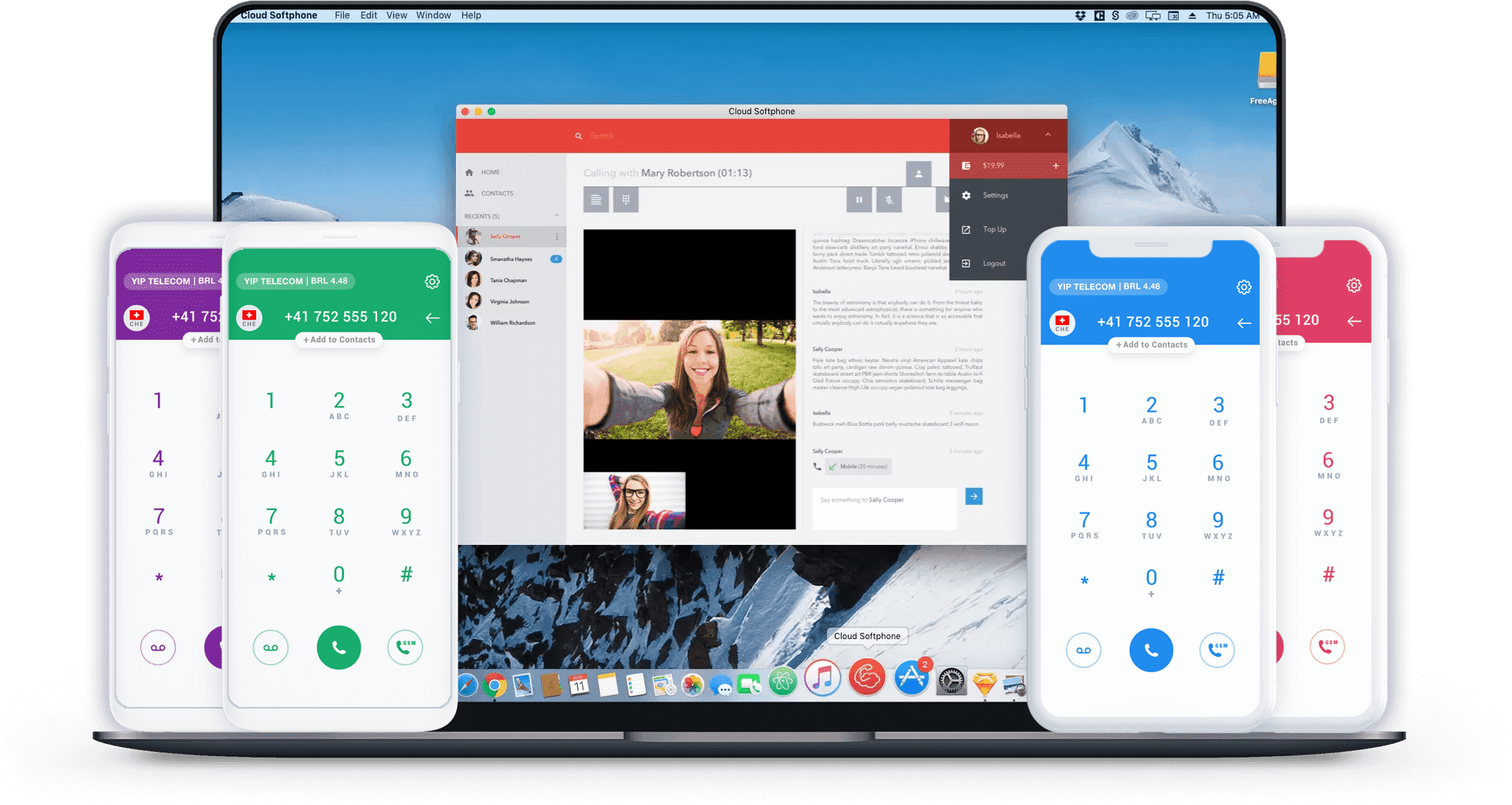
In addition to calling functions, softphones allow users to access all other features included in their VoIP service package within a single dashboard. These features can include video conferencing, team messaging tools, and analytics of recent call activity.
A softphone is not a standalone product, it’s directly connected to your VoIP business phone system. It allows you to access your business phone on your laptop, office computer through a desktop app, tablet, or mobile phone. This eliminates the need to purchase expensive hard phone equipment, increases employee flexibility, and provides many more additional features than a traditional phone system offers.
UCaaS platforms and cloud phone systems provide softphone capabilities as a part of their communications packages, and most are compatible with MacOS, Windows, iOS, and Android devices.
You can also make VoIP calls over a variety of web browsers like Google Chrome, Safari, and Firefox.
How Does a Softphone Work?
Softphones operate using voice over internet protocol (VoIP) technology, so you’ll need a wireless or high-speed broadband Internet connection with a router or modem to make and receive calls. You must also have a device with Internet access, a speaker, and a microphone.
A Session Initiation Protocol (SIP) server initiates real-time Voice over IP sessions, converting analog voice signals into digital signals via the Internet connection. These systems eliminate the need for an on-premise PBX and, in most cases, use a cloud-based PBX instead.
All you need to do is download your VoIP provider’s softphone app onto the devices of your choice, follow basic setup instructions, and start making and receiving calls.
Note that softphones can connect to another device only when both the caller and receiver have a minimum of one codec in common and the same Voice over IP Protocols.
Top Softphone Features
When evaluating potential business communications providers, there are several key VoIP features to look for to improve remote communications.
The top softphone features include:
- Presence (shows employee availability)
- Real-time chat messaging
- Audio conference capabilities
- Video calls and screen sharing
- Remote call forwarding
- Call recording
- Instant call bridges
- Mobile app
- Call forwarding
- Call waiting
- Auto-attendant
- Voicemail
- Do Not Disturb
- Caller ID
- Incoming call routing
- Mute and hold calls
- Voicemail
- Contact list sharing
- Live notifications
- Auto dialing capabilities
- CRM integration
- One-click calling
- Drag and drop call transfer
The Benefits of Using Softphones
One of the best things about using softphones is its accessibility and compatibility.
Especially if you already have a Voice over IP provider, adding softphone to your plan (if not already included) is very inexpensive, and standalone softphone apps usually cost no more than $5 per month.
Because you’re making telephone calls over the Internet, international and long-distance phone calls are also much more affordable than with a traditional landline. Many software telephones provide free unlimited calling within the United States and Canada, as well as a set number of long-distance minutes per month as a part of a paid plan.
Plus, because softphone are equipped to handle audio conference calls and, in many cases, video conferencing, you’ll no longer need to pay for expensive conference room hardware and add-ons features.

But there are other benefits aside from cost savings, especially for today’s large remote workforce.
These benefits include:
- Ease of use, intuitive interface
- Works with existing hardware
- Multi-device and multiple browser compatibility
- No need for a dedicated phone line
- Low-cost tiered pricing structure ideal for new or small businesses
- Geographical flexibility, including on business trips
- Central location for key client information
- Greater/more consistent employee presence
- Easy to upgrade software
- CRM software application integration
- Future proof, upgrades easy to install
- Eliminates the need for a physical phone
- Advanced features improve team collaboration
- Quick setup process
- Increased phone number privacy (no need to give out personal smartphone number)
- Add phone lines through online portal
- Streamlined customer service
- Video calling from any device
The Cons of Softphones
Though softphones provide clear advantages over hard phone technology, there are a few potential drawbacks to consider when considering hard phones vs softphones.
The biggest issue is that your ability to make and receive incoming and outbound calls depends entirely on your Internet connection. This means that power outages, storms, or simply your current bandwidth will impact audio quality and overall availability.
For this reason, you may want to have a backup traditional phone system in your office, though you can also rely on your mobile device to make outgoing calls.
Additionally, though softphones do provide some advanced features, in order to truly take your business phone into the future, you’ll need to purchase business or enterprise VoIP software.
When evaluating unified communications service providers, you’ll discover that most Voice over Internet Protocol providers offer softphone capabilities as a part of their overall package. Still, this means an additional upfront expense. However, as previously mentioned, virtual telephony will lower overall business operating expenses in the long-term.
Which VoIP Providers Have the Best Softphones?
Though Google Voice and Skype for Business are two of the most well-known softphone providers, there are other options with more powerful features to consider.
The below table outlines the top software phone providers, pricing, and available features.
| RingCentral Softphone | 3CX Softphone | 8×8 Softphone | Cisco Jabber Softphone | Nextiva | Dialpad | GotoConnect | |
| Price | From $19.99/user per month | Free plan available, paid plan from $250/year | From $12/user per month | Individual quote | From $19.95/user per month | From $15/user per month | From $29.95 for up to 4 users per month |
| Presence | ✓ | ✓ | ✓ | ✓ | ✓ | ✓ | ✓ |
| Call Forwarding and Routing | ✓ | ✓ | ✓ | ✓ | ✓ | ✓ | ✓ |
| Instant Chat | ✓ | ✓ | ✓ | ✓ | ✓ | ✓ | ✓ |
| CRM Integration | ✓ | Paid Plan | Add-on feature | Via Tray Platform Add-on | ✓ | ✓ | ✓ |
| Video Conferencing | ✓ | Paid plan | ✓ | ✓ | ✓ | Add-on via UberConference | ✓ |
| Call Recording | ✓ | ✓ | ✓ | ✓ | ✓ | ✓ | ✓ |
| Audio Conferencing | ✓ | ✓ | ✓ | ✓ | ✓ | ✓ | ✓ |
See our interactive table to compare additional business VoIP phone system providers, learn about available pricing and plans, understand what to look for in a phone service, and read user reviews.