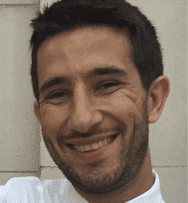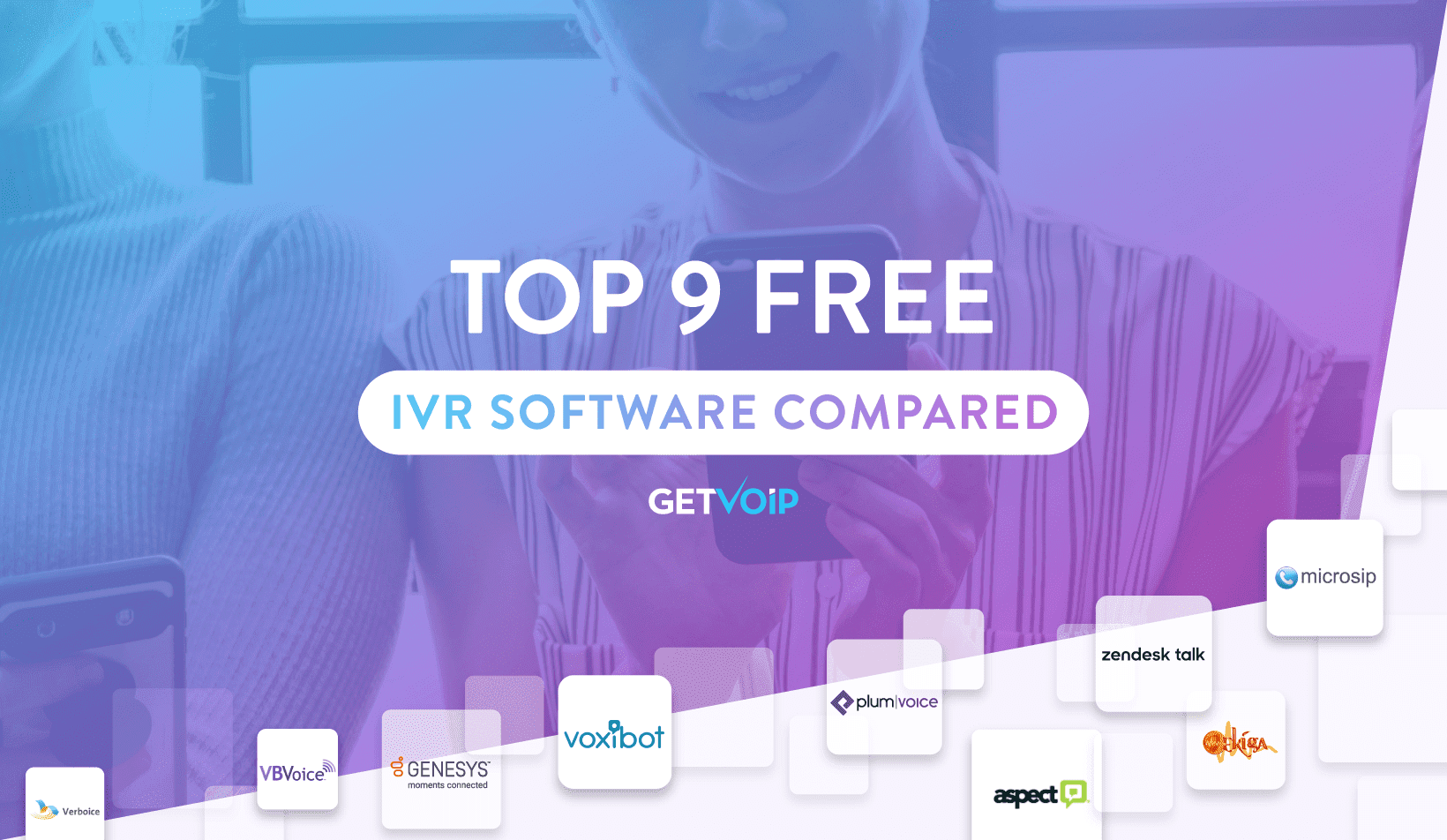The power of interactive voice response (IVR) software is that it can enhance customer experience, positively impact your company’s bottom line, and reduce stress on your customer service and sales teams.
By handling front-line communications, IVR software escalates only those matters which require a live agent, rather than forcing your customer service team to field every single inquiry. Sound like callous customer treatment?
Not exactly so, as evidence demonstrate IVR software and chatbots improve customer experience. Interaction with IVR software is not like interacting with a fancy business voicemail greeting. Just imagine: no wait time, and the ability to answer questions within a fraction of a second. While IVR should not replace your entire customer service or sales teams, it can and should complement an already competent team.
Mix in the fact that there are many free IVR software options available today, and you’ll see how IVR software can significantly enhance your company’s bottom line. Below, we’ll explore nine free IVR software solutions which do just that:
Comparing 9 Free IVR Software Options
There are some basic features you should assess to determine whether or not free IVR software is a good fit for your company. Beyond that, it’s important to determine the scope of the free IVR software offer: is it good for perpetuity or a limited time, across numerous accounts or only one?
Here is a breakdown of nine different free IVR software options, followed by a deep dive into the details.
| How Free | Call Recording | Voice Customization | Text to Speech | Call Logging | Voicemail | |
| Ekiga | Totally Free | No | No | Yes | No | Yes |
| MicroSIP | Partially Free (Basic Version) | No | Yes | Yes | No | No |
| Voxibot | Partially Free (One Channel) | Yes | Yes | Yes | Yes | Yes |
| Zendesk Talk | Partially Free (Lite Version ) | Yes | Yes | Yes | Yes | Yes |
| Aspect CXP Pro | Free Trial | Yes | Yes | Yes | No | Yes |
| VBVoice | Free Trial | Yes | Yes | Yes | Yes | Yes |
| Verboice | Free Trial | Yes | Yes | Yes | Yes | Yes |
| Genesys PureCloud | Free Trial | Yes | Yes | Yes | Yes | Yes |
| Plum Voice Hosted IVR | Free Trial | Yes | Yes | Yes | Yes | No |
Diving into the Details: 9 Free IVR Software Options
A simple reference chart is all well and good, but it’s important to assess how free IVR software works, and how it will benefit your company and customers. We’ve extracted user experience data and presented it in an easy to digest format below.
For each free IVR software option, you’ll note its main purpose, pros and cons, and honest user reviews. These software solutions are categorized by three different types of free:
- Totally Free: All features are free, for perpetuity.
- Partially Free: Free versions of an expanded software, limited either in terms of features or number of accounts.
- Free Trial: Freemium versions of a paid premium software.
In case you get lost in the details, you can always scroll back to the top for a quick comparison between each of the nine free IVR software products we sourced.
Finding a totally free IVR software solution is no easy feat. We were able to track down one option: Ekiga.
1. Ekiga
The only totally free IVR software option to make it into the list, Ekiga is a softphone which offers free SIP addresses. While you won’t benefit from call recording or voice customization, Ekiga will provide you and your customers with free audio and video calls, text to speech, and voicemail.
Best For:
Set up your Ekiga-connected phone line with “Call Auto-Answer” and you won’t need to worry about assigning an employee to your phone line at all times. Or, you can switch back and forth using a single phone line by setting up call forwarding when a line is set to a busy status.
What Users Say:
Pros:
- Free, open source software.
- Installation is very simple.
- High definition sound and video quality.
- The interface is very user-friendly, with contacts and call information clearly displayed.
- Multi-platform operability: Windows and Linux.
Cons:
- Limited set of features.
- No version for Mac OS.
Sources: Lifewire.com | Softwaresuggest
Numerous IVR software solutions offer a limited version, which you are free to use forever or experiment with before upgrading to premium. These software platforms may limit your features or the number of accounts, but you can always opt for a paid version for expanded access.
2. MicroSIP
While MicroSIP does create custom-built solutions for a fee, its basic version includes every feature absolutely free. The open source free IVR software is designed to provide maximum customization for users.
Best For:
Companies looking for a reliable, visually appealing system will enjoy the latest updates to MicroSIP. However, you must have a technically competent staff member on hand to set up this software.
What Users Say:
Pros:
- Easy to use this system.
- Very reliable.
- Visually appealing interface.
Cons:
- Very hard to set up.
Source: Capterra
3. Voxibot
Voxibot’s aim is to cut costs by providing your call center with an automated agent. The software is free, with every feature available, for one channel. The platform boasts of the ability to integrate with “any telephony network or telephone systems,” as well as “any CRM, internal systems, human chats and third-party applications.”
Best For:
Call centers can use Voxibot as an automated agent to enhance customer experience. Great for international teams, as Voxibot can handle calls in all common languages.
Pros:
- Can be located on the cloud, on-premise, or even both.
- Compatible with Asterisk, FreePBX, and LAMP (Linux, Apache, Mysql, PHP).
Cons:
- Last company updates were in late 2018, so may be outdated.
Source: Amazon AWS
4. Zendesk Talk
Built into Zendesk’s larger ticketing system, Zendesk Talk offers a number of customizable features, such as branded and localized greetings. Zendesk Talk almost belongs in the free trial category. However, even its trial is restricted to the Lite Version.
Best For:
Zendesk Talk works for companies of all sizes, from startup to enterprise.
What Users Say:
Pros:
- Triggers, Automations, and Macros auto-sort call tickets.
- Tied into larger ticketing platform.
Cons:
- Cons: Very tedious and time consuming to extract data from a session report.
Source: Capterra
Billing itself as the “most cost-efficient” IVR solution, Aspect CXP Pro touts its software as easy to implement and maintain. With their focus on “Modern IVR,” Aspect CXP Pro includes some exciting features which aim to preserve context across every channel, predict call intent, and adapt to callers’ experience level.
Best For:
Deployed across the world, Aspect CXP Pro provides solutions for companies which need virtual receptionists, voice verification, and more.
What Users Say:
Pros:
- Highly flexible and scalable.
- Comprehensive integration with databases and web services.
- Users can build interactive text response applications using Natural Language Understanding conditions.
Cons:
- The learning curve can be steep.
- Some features are not fully described and need to be discovered.
Source: Softwareadvice
6. VBVoice
VBVoice is an enabler at heart. This IVR toolkit was created so developers can manipulate fully programmable controls to create custom solutions.
New features to VBVoice 10.2 include a new appearance, diagnostic log collector and remote diagnostic logging, automatic generation of crash dumps, and more.
Best For:
This toolkit is intended for developers who are creating solutions for their company.
What Users Say:
Pros:
- The support team works with you to ensure you get the right features.
- Integrates with Microsoft® Visual Studio®.
Cons:
- Testing can be difficult in some cases.
Source: GetApp
7. Verboice
Setting up Verboice is quite simple, just follow these easy steps:
- Establish a phone number dedicated to Verboice.
- Verboice recommends Skype, but says other options should work fine.
- Record outgoing messages.
- You can record offline, or upload directly via the Verboice Web application.
- Create a navigation sequence.
- Verboice enables easy review with an onscreen flowchart.
After you have completed the above steps, your community members can access your Verboice program using any phone. For setup support, there is both a Google Group and GitHub Wiki.
Best For:
Used by diverse organizations, from the American Red Cross to the International Labour Organisation operating in Cambodia, Verboice is an open source, mission-critical communications support system.
What Users Say:
“Verboice is an adaptable open-source platform that makes it easy for anyone, speaking any language, to create and run their own customized automated voice response systems for mobile phones. Highly customizable and scalable, Verboice allows users to adapt to suit their requirements. Verboice is basically a non-developer’s platform to create mobile applications for non-smartphone users.” – Tharum Bun, Communications and Digital Media Manager at InSTEDD iLab Southeast Asia
Who wouldn’t want a user-friendly platform to build natural language processing-based conversational IVR self-service centers? Genesys PureCloud is one free IVR software solution that is accessible to nearly everyone. At the same time, its features are anything but simplistic, as it supports automatic speech recognition across dozens of languages, multiple prompts and versions, and more.
PureCloud’s end goal is to help you build better relationships with your customers.
Best For:
The drag-and-drop designer facilitates easy manipulation even for the non-tech savvy customer service manager.
What Users Say:
Pros:
- Easy to configure.
- Powerful enough to handle significant customization.
- Easy to train new agents.
- Simple user interface design.
Cons:
- Simple and common tasks difficult to find.
- Reporting is limited.
Source: Capterra
Plum Voice’s hosted IVR platform and development tools are meant to empower your self-service strategy, enabling you to easily automate even complex customer interactions. At the same time, Plum prides itself on obviating the need for “complex telephony infrastructure.”
Best For:
Plum Voice recommends its IVR software for medium- to large-sized enterprises across a wide variety of industries.
What Users Say:
Pros:
- Great UI to build and manage IVR applications.
- Good analytics and reports that detail customer journey.
- Easy to manage phone number.
Cons:
- Knowledge of VoiceXML is required to create more complex IVR applications.
- Knowledge of speech recognition is required to build conversational dialogues.
Source: Softwareadvice
Choosing the Right Free IVR Software
There is significant overlap in the features offered by the free IVR software solutions available today. However, there are some clear differentiating characteristics of each platform.
What may stick out most to the customer service manager hoping to implement a free IVR software solution is that the above solutions vary in just how free they really are. You may opt for a more hands-on, totally free experience such as Ekiga. Or, perhaps you just want a free trial of a premium service like Zendesk Talk.
The IVR software you settle on will largely depend on the size and ambitions of your team. Thankfully, there are a number of free IVR software solutions to try out before you need to make your final decision.