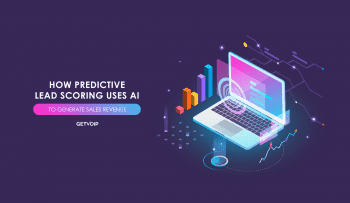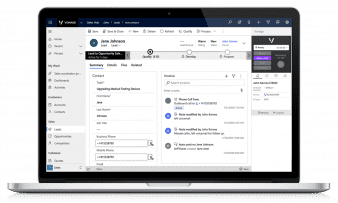Customer Relationship Management software, in its modern form, is less intended to address the transactional needs of individual departments and more intended to enable companies to meet the expectations of omnichannel customers. Modern customers interact with brands in myriad ways on myriad devices – shopping on laptops, comparing prices on phones, buying in person, calling customer support on a phone. Along the way, they interact with different company representatives, yet expect a consistent level of service throughout their customer lifecycle.
Technology created the omnichannel customer (a term that applies to all of us) and technology allows us to meet the challenge. CRM software has evolved to unify operations across all major channels – but for their vaunted features, even the most advanced CRMs are only as good as their user adoption rate.
Low user adoption has historically plagued CRMs. A 2013 Merkle Inc. survey of 352 senior-level executives in large organizations found CRM initiatives had a 63% rate of failure. However, organizations with both high revenue and profit growth were 50% more likely than slower-growth companies to view CRM as a “key driver in their company’s success.” The study found four common causes of CRM failure: lack of ownership of customer insight, lack of managerial focus, lack of executive sponsorship, and lack of IT prioritization for the platform.
In this regard, smaller companies have certain advantages over their larger counterparts. Fewer bureaucratic hurdles, more direct communication – these traits among others means a small to midsize business can change course more quickly. If a CRM initiative is ailing due to low user adoption, there are clear measures to take to turn that around. Read on for four steps to take to improve CRM user adoption in small to midsize businesses.
1. Build Consensus for the CRM
A CRM is intended for complete adoption, at least among employees for whom the platform is intended. Functions performed outside the CRM – for which the CRM is designed – detract from the overall efficacy of the platform. Moving towards universal CRM adoption requires a few steps: finding consensus for the CRM, establishing the value of end user contributions, and mapping out the customer lifecycle and CRM-related touchpoints.
- Building Consensus – End users must agree on the role of the CRM in their jobs. You may need to recontextualize the CRM as a platform through which their work is made easier, rather than an obstacle impeding them from their tasks. Of course, this is only persuasive if end users have influence of the form the platform takes. Solicit feedback from stakeholders in all departments to design the platform for employees’ use cases. Whenever possible, implement the CRM to reduce repetitive tasks like data entry or switching between applications. Demonstrating value by reducing existing everyday impediments to productivity; managers must articulate the scope and goal of the CRM so the platform is perceived as facilitating work rather than obstructing it.
- Establish End User Value – End users are more willing to engage the platform if they recognize the value of their individual contributions to overall business processes. Explaining the extent to which their CRM activity ensures accurate reports, facilitates other departments’ work, and reflects their own performance – coupled with an appropriate system of incentives and disincentives – can improve CRM user adoption by framing its use as an act of teamwork, rather than an obligation.
- Map the Customer Lifecycle – Users also benefit from a clear understanding of their responsibilities within the CRM. This might require a careful study of the customer lifecycle to determine which touchpoints require CRM activity, who is responsible for them, and in what timeframe they should be done. Some business roles have historically found clearer use from CRM than others – Sales embraced CRM early on thanks to sales force automation and contact, lead and opportunity management – but the benefits to other departments, which are substantial, must be made apparent. For example, customers form their brand impression during the marketing phase of the lifecycle, during which a CRM with marketing automation can qualify, score and nurture them as leads. Meanwhile, support agents require access to customers’ transactional and communication history. Departments’ use of the CRM complements one another. Marketing sends qualified leads to Sales; if Sales is unhappy with the quality, they cooperate with Marketing to adjust the scoring model. Consistency is key – omnichannel customers want their company engagement personalized and remembered – ensuring employees can access accurate customer data in a timely fashion is the end goal of any CRM.
Consensus in the platform, awareness of the value of end user actions and a clear sense of each person’s role promotes buy-in among employees and improves CRM user adoption. Managers can identify which metrics corroborate end user engagement – not merely CRM logins, but also opportunities created, activities completed, open tasks by role – and evaluate them within context of the end user’s job functions. Creating clear expectations, measurable performance goals, and a system of incentives and disincentives will help persuade even recalcitrant employees to get on board with the CRM.
2. Get Buy-In from the IT Department
The majority of modern CRMs are already SaaS – only a few providers continue to offer on-premises CRM installation. Your IT personnel are probably well aware of the advantages of software and data stored in the cloud over on-premises servers – less time needed ensuring security and uptime, hardware upgrades, software updates and configuration, self-education on known bugs and troubleshooting, etc. A cloud-based CRM removes the need for a prolonged, hands-on implementation process, which is a huge relief to an IT department. (Not to mention cloud-based CRMs are either pay-as-you-go or available on monthly or annual contracts, so IT staff won’t need to defend pricey software.)
Which means challenges with implementation can be dealt with between the IT department and the CRM provider themselves. But what if you’re already using a cloud-based CRM and struggling with low user adoption rates? In this case, if you’re looking to redesign your existing platform or switch to a new one, you’ll need buy-in from your IT team. After all, unless the new CRM offers native integration to complementary platforms, your IT team will be responsible for developing them. If you opt for an open-source CRM, the IT team will be tasked to customize it for your business use case, and will likely administrate the CRM by training users across departments – the same power users who will, in turn, be effectively deputized to train their colleagues and new hirees.
IT departments do not exist for merely managing technology assets; your IT team can be a strategic differentiator. They will have huge influence over creating the process automations that improve the user experiences for end users in other departments – by enlisting proactive engagement from the IT team, their expertise can improve CRM user adoption by improving the platform from within or by selecting the right CRM for your company.
3. Choose the Right CRM
Ultimately, the key element towards improving CRM user adoption is choosing the right CRM. There are hundreds of options out there, some tailored for specific industries, others geared towards companies of certain size – from freelancers and small to midsize businesses and all the way to the enterprise level.
It seems intuitive that the user experience will shape CRM user adoption. You want your CRM to be a platform, not an obstacle; end users must be able to accomplish and automate a number of tasks from within the CRM without needing to switch often between applications. Which means, if you’re shopping for a new CRM, there are a few traits you should look for. These include:
- User Interface/User Experience – The platform – color scheme, layout – must be visually appealing. It sounds trite but many users are put off by layouts reminiscent of email clients from the 1990s. Remember that your employees are omnichannel customers in their own time, and naturally prefer software that is easy to view and navigate. Certain CRMs include gamification features, which attribute points to certain activities – such as resolving a support ticket in the first reply or closing a sale – and provide rewards and recognition after accumulating certain levels of points. These rewards can be tied to real-world benefits as well. It’s one way a CRM can add an element of fun to the user experience.
- Key Integrations – Consider which functions your end users need the most. If they often communicate with customers via email, you’ll probably want 2-way email integration so they don’t need to leave the CRM (or at least a ‘gadget’ overlay for their email client, usually Gmail or Outlook). If they make phone calls and you’d like to keep a call log, then invest in a platform with 2-way calling integration. Certain platforms offer both 2-way email and phone. If your company uses a specific suite of productivity apps – like Office 365 or G-Suite – make sure your CRM integrates with them. Finally, if your Support team requires a dedicated helpdesk CRM like Zendesk or Freshdesk, and you prefer a separate one for your Marketing and Sales teams, make sure the two platforms are compatible (or can be made compatible through an API or third-party workflow automation app like Zapier).
- Customizability – Giving end users the flexibility to customize their dashboards to present themselves with relevant data on demand goes a long way toward improving their user experience (not to mention customized themes, which change the ‘feel’ of the platform without changing functions). Customized email templates, custom alerts and custom triggers are essential for any email marketing initiative. Custom workflows are the backbone of any sales force or marketing automation. The greater its customizability, the more you can fine-tune the CRM to your specific use case. Open-source CRMs are highly customizable though you’ll need to invest more IT resources into them (as well as deploy the software on your own servers); if you’re looking at out-of-the-box subscription cloud options, this factor should weigh in your mind if your company has very specific business processes.
4. Onboard End Users Effectively
There needs to be an onboarding process for any new platform, especially one as encompassing as CRM. High-level group training sessions involving managers, IT personnel and end users are a good way to introduce key features of the CRM and how it ties into business processes. This is a good opportunity to emphasize the cumulative value of each end user’s contributions through the platform. These features should not be entirely new to the end users – after all, their feedback should have been solicited long before this meeting – but these sessions are a good time to break up any confusion about responsibilities and baseline expectations of employee use.
End users also benefit from resources they can access on their own, like web training videos or how-to articles. Most CRMs have extensive knowledge bases written in digestible formats specifically for this purpose. Power users can be ‘deputized’ to answer questions and help others with their daily tasks within the CRM. Note that this is not a tenable long-term solution – a regular employee shouldn’t be expected to perform two roles when they normally perform one – but again, the proper incentives can encourage users to help each other for mutual benefit and push collective goals. Persuading end users of the benefits of the CRM – automating repetitive tasks and streamlining workflows, for example – while teaching them how to use it will improve CRM user adoption. Meanwhile, prioritizing the CRM onboarding process among your IT team members provides a safety net during the crucial early months of rollout.
End users in different departments and different roles may require separate training sessions to instruct them on the specific processes required for their jobs. The sales team may require training on tracking leads and exporting pipeline reports; the marketing team might need to learn how to personalize email marketing templates, or adjust lead score valuation. The support team may need to be shown how to add temporary users with limited permissions to helpdesk tickets. There are plenty of CRM functions that aren’t immediately intuitive but are essential to proper use of the platform which can be demonstrated in a live training session; onboarding, for that matter, shouldn’t end after a few months. While initial training may briefly disrupt day to day activities, refresher courses progress more smoothly and reinforce what end users have learned while correcting any misuses of the platform.
It isn’t superficial or trivial to choose a CRM partially on account of its aesthetic appeal. (Obviously it must meet your functional needs.) Everyone prefers a platform that’s visually appealing, and the one we enjoy – or at least, don’t mind – looking at, and using, is the one that keeps us coming back. The trick is to find the convergence of high functionality for your business use cases and high degree of user satisfaction in its design and appearance. Following the process of building consensus, getting buy-in from, choosing the right CRM and properly onboarding employees ensures high CRM user adoption and a payoff for your CRM investment. Take advantage of the free trials that most CRMs offer – as with any expense, try before you buy.
For additional CRM overviews, comparisons and user reviews, be sure to check out our expanding CRM Software Comparison Guide.