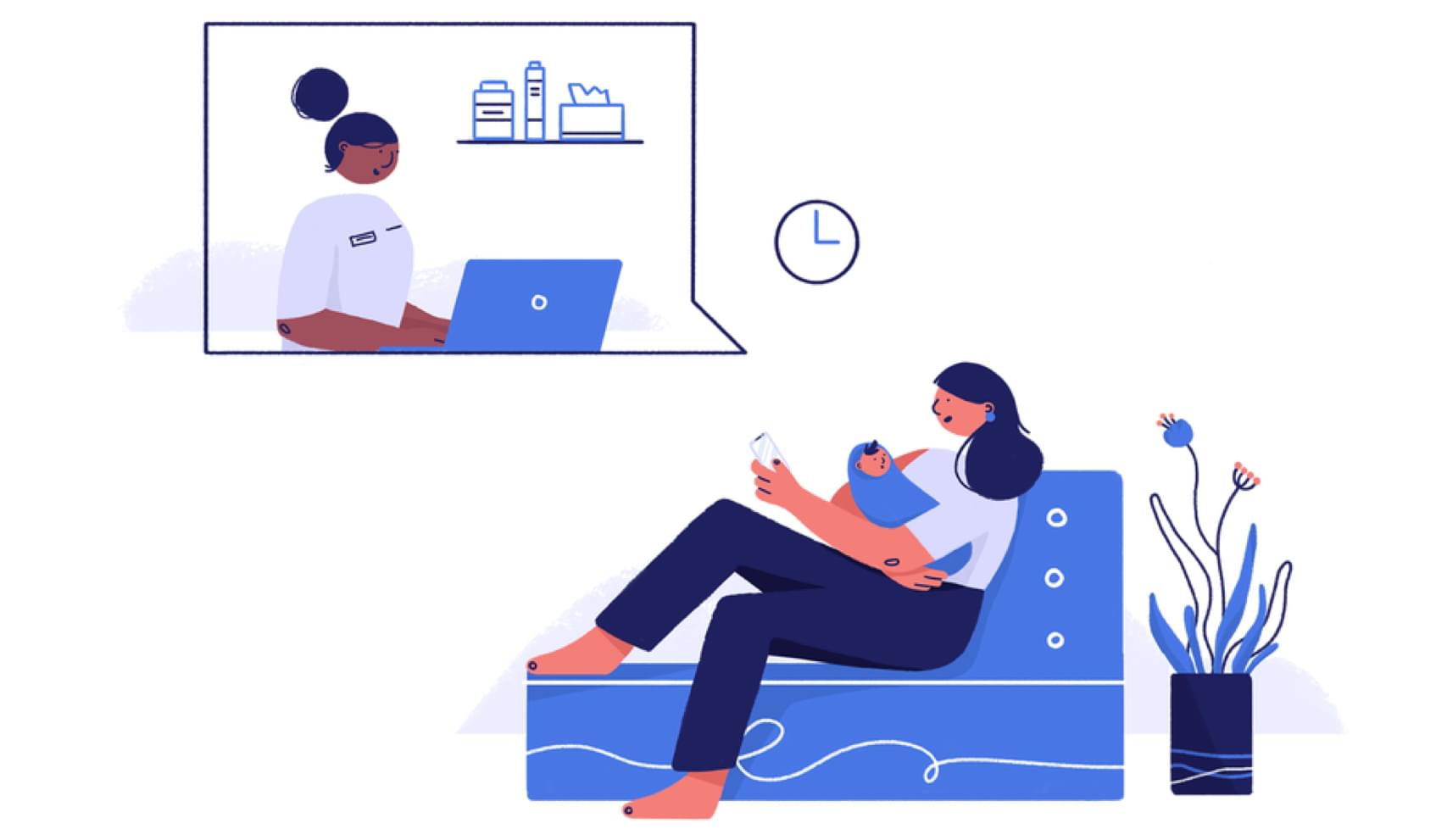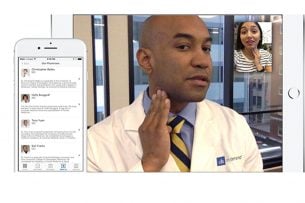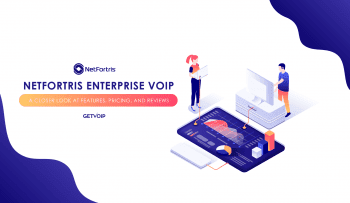When evaluating web conferencing software, users consider essential factors like maximum meeting size and length, integration with other team collaboration tools, and specific features like screen sharing capabilities and recording capabilities.
But for healthcare organizations, the need to look to HIPAA-compliant video conferencing tools is now more urgent than ever, as patients will have attended nearly 1 billion telemedical appointments.
Medical professionals must understand the difference between public-facing and private web conferencing tools to ensure they’re using HIPAA-compliant video conferencing software.
Top HIPAA Compliant Video Conferencing Software
All of the below video conferencing tools are HITECH and HIPAA compliant.
- Zoom for Healthcare
- RingCentral for Healthcare
- GoTo for Healthcare
- VSee
- doxy.me
- SimplePractice Telehealth
- Thera-LINK
In addition to meeting security rule standards, they provide features that improve the entire telemedicine experience from start to finish. Whether you need assistance with scheduling appointments and sending follow-up reminders, providing intake forms, or even if you need to bring in another member of a patient’s care team, the below HIPAA compliant video tools make it possible.
Zoom for Healthcare
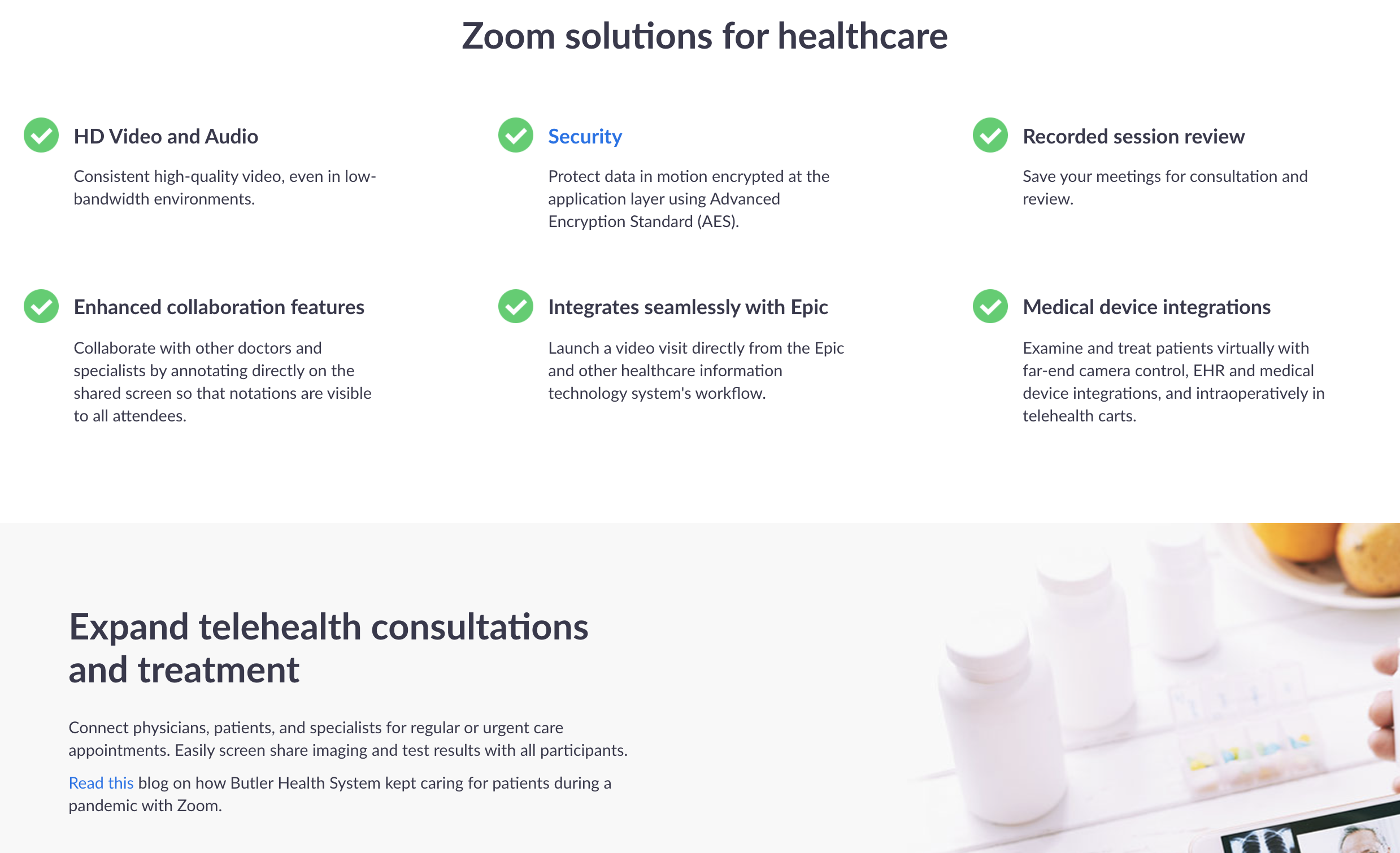
Zoom for Healthcare is a cloud-based video conferencing tool that follows HIPAA and PIPEDA regulations in addition to offering signed BAA compliance for protected health information.
Healthcare providers should see Zoom as a Phone and video conferencing tool that primarily serves B2C and B2B companies, but that also has industry-specific plans for healthcare professionals, educators, government employees, and financial professionals. This is an important distinction, as our list of the top HIPAA compliant web conferencing tools includes video calling tools with plans for healthcare providers and tools designed primarily for telemedicine.
One of the most unique aspects of Zoom for Healthcare is that it’s able to integrate with medical devices, including digital stethoscopes, exam cameras, and a patient’s electronic health record (EHR) — something that many of the other tools on this list are unable to do.
It also allows for HIPAA-compliant local desktop recordings, includes screen sharing for collaborating with additional members of a patient’s care team, and even integrates with Epic healthcare software. Zoom for Healthcare allows for more than two users to join a telemedicine appointment, but the maximum number of participants depends on the specific plan users select.
It’s ideal for healthcare organizations are looking for software that focuses primarily on providing video conferencing features and less on patient management.
While many of the other tools on this list offer native appointment scheduling, billing features, and even the opportunity for patients to leave reviews, Zoom for Healthcare requires users to rely on integrated external apps for those features.
Zoom for Healthcare is compatible with both Apple and Windows desktop computers, as well as Android and iOS mobile devices. Pricing begins at $200 per month for up to 10 hosts.
Additional Zoom for Healthcare features include:
- Whiteboard tool
- Patient waiting room
- HD video and audio
- Mute/unmute tool
- In-app file sharing
- Chat messenger tool
- Transcripts of recordings
- AES 256-encryption
While Zoom for healthcare does follow the Health Insurance Portability and Accountability Act, frequent problems with Zoombombing have caused many mental healthcare professionals to prohibit anyone at their practice from using Zoom.
Finally, medical professionals must understand that, while Zoom does offer a free version, only the specific Zoom for Healthcare software is HIPAA compliant — so the free version is unsuitable for use in telemedicine.
RingCentral for HealthCare
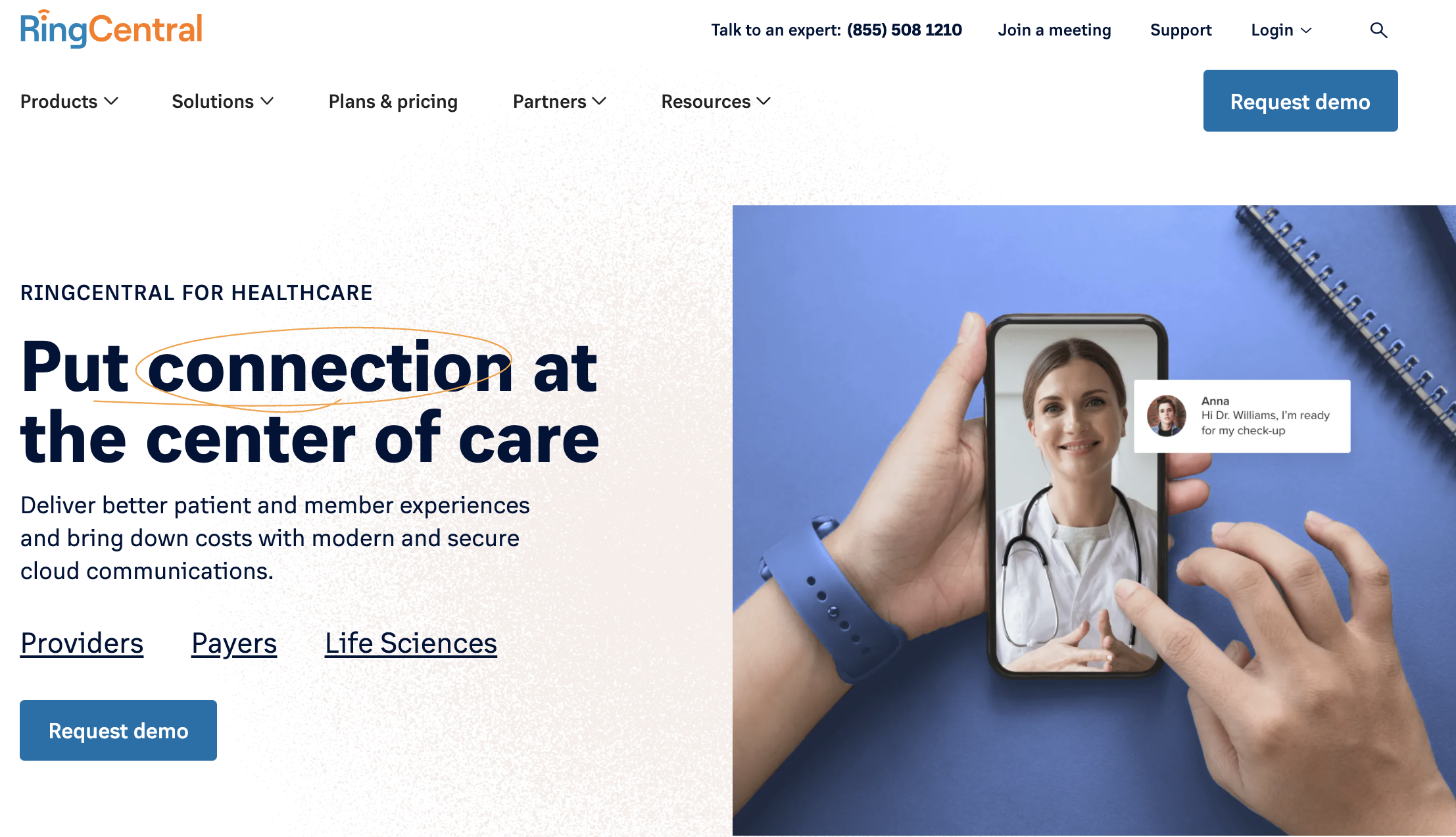
RingCentral for Healthcare is a cloud telephony HIPAA compliant telemedicine solution with some patient management tools. It’s also HITRUST CSF certified, offers a BAA, and uses end-to-end encryption to protect data.
During the COVID-19 crisis, RingCentral gained new notoriety by temporarily offering its video conferencing solution to healthcare providers free of charge. RingCentral for Healthcare is compatible with Windows and Mac desktop computers and Apple and Android mobile devices.
Patients will especially enjoy the tool’s omnichannel appointment booking capabilities, as well as automated SMS/text appointment reminders and follow-up notifications. During the video appointment itself, doctors can share their screens with patients, making sharing lab results and examining medical images easier for all. RingCentral also has an in-app file sharing tool that allows both patients and care providers to send and receive files during the video session. It also has a two-way chat messaging tool.
RingCentral integrates with popular CRMs, chat messenger tools, and more unified communication services. It also has a native chat messenger app that allows patients and doctors to ask questions, send links/files, or even communicate with other care team members.
Medical professionals can use the file annotation tool to update patient charts and make virtual notes during the appointment. Afterward, they can share those notes with the patient, store them in RingCentral for future use, or send them to other authorized medical professionals.
Additional RingCentral for Healthcare features include:
- Compliance exports
- 24/7 customer support
- Team Calendar
- Task management tools
- Unlimited chat, storage, guest users
Pricing for the Standard RingCentral video conferencing tool starts at $5 per month per provider. There is also a free version of RingCentral, but in order to meet HIPAA compliance, medical professionals must select the paid version.
GoTo for Healthcare

Like Zoom, GoTo is a desktop and mobile video conferencing software that has a unique plan for medical professionals. It is HIPAA compliant and offers BAA certification to Covered Entities in the healthcare field.
GoTo’s conferencing platform is powered by GoToMeeting and GoToConnect, and is unique in that all three of its plans are HIPAA compliant, offering users greater flexibility than the other tools on this list, which have just one HIPAA compliant plan. Because GoToMeeting offers a higher number of maximum session participants (up to 150 even on its basic plan) it’s ideal for not only one-on-one telemedicine appointments, but also employee training, webinars, and online medical conferences.
As with Zoom, GoTo does not have native appointment scheduling, billing, or medical device integration. We’ve broken down additional Zoom vs. GoToMeeting features on our site for those who want a more thorough comparison of the two platforms.
GoTo offers several video conferencing features that make it ideal for healthcare, including:
- Screen sharing
- In-app file sharing
- Chat messaging
- In-app note-taking
- HD audio and video
- Meeting locks
- Unlimited number of meetings
- No time limit on meetings
Users will pay $12 per month of $16 per month for Professional and Business plans, respectively. Though an Enterprise plan is available, the pricing structure is not listed on the GoToMeeting site.
VSee

Those interested in Zoom alternatives for telemedicine should strongly consider VSee.
VSee provides HIPAA and Business Associate Agreement certified video communications and practice management features that are patient-focused in a way that some other tools on this list are not.
VSee’s Everyday Health feature directly engages patients outside of a single telemedicine appointment by allowing providers to both set and monitor patient wellness goals. It integrates with devices like Fitbit, blood pressure monitors, wireless scales, and more. Through the VSee mobile app, patients can also send photographs to their healthcare provider, create and share mood charts, and even upload food diaries.
VSee is also uniquely suited for walk-in telemedicine appointments. The waiting room feature doesn’t just give scheduled patients a virtual branded space to wait until their provider begins the meeting. It also allows virtual walk-in patients to monitor wait time, watch educational videos while they wait, or access live chat support.
VSee also provides customized intake forms, allows patients to pay online via credit card, and sends appointment reminders.
During an appointment, providers can screen share lab results, EHR records, CT scans, and more in real-time. Patients can also send photographs via the chat feature during their appointments.
VSee also allows for PTZ camera control for remote examinations, and access peripheral streaming that allows healthcare providers to see ultrasound, EKG, and otoscope images while also seeing their patients on the screen.
It’s compatible with Mac, Windows, iOS, and Android systems.
Additional VSee features include:
- Electronic prescriptions
- Virtual intake forms
- Live annotation and screen sharing
- Ability to add in additional care team members during an appointment
- Patient self-scheduling
- Post-visit patient surveys
- Auto-confirmations via SMS and email
- VSee compatible medical equipment
VSee’s Basic plan costs $49 per month, and its Enterprise plan’s pricing is not listed on the website.
Doxy.me
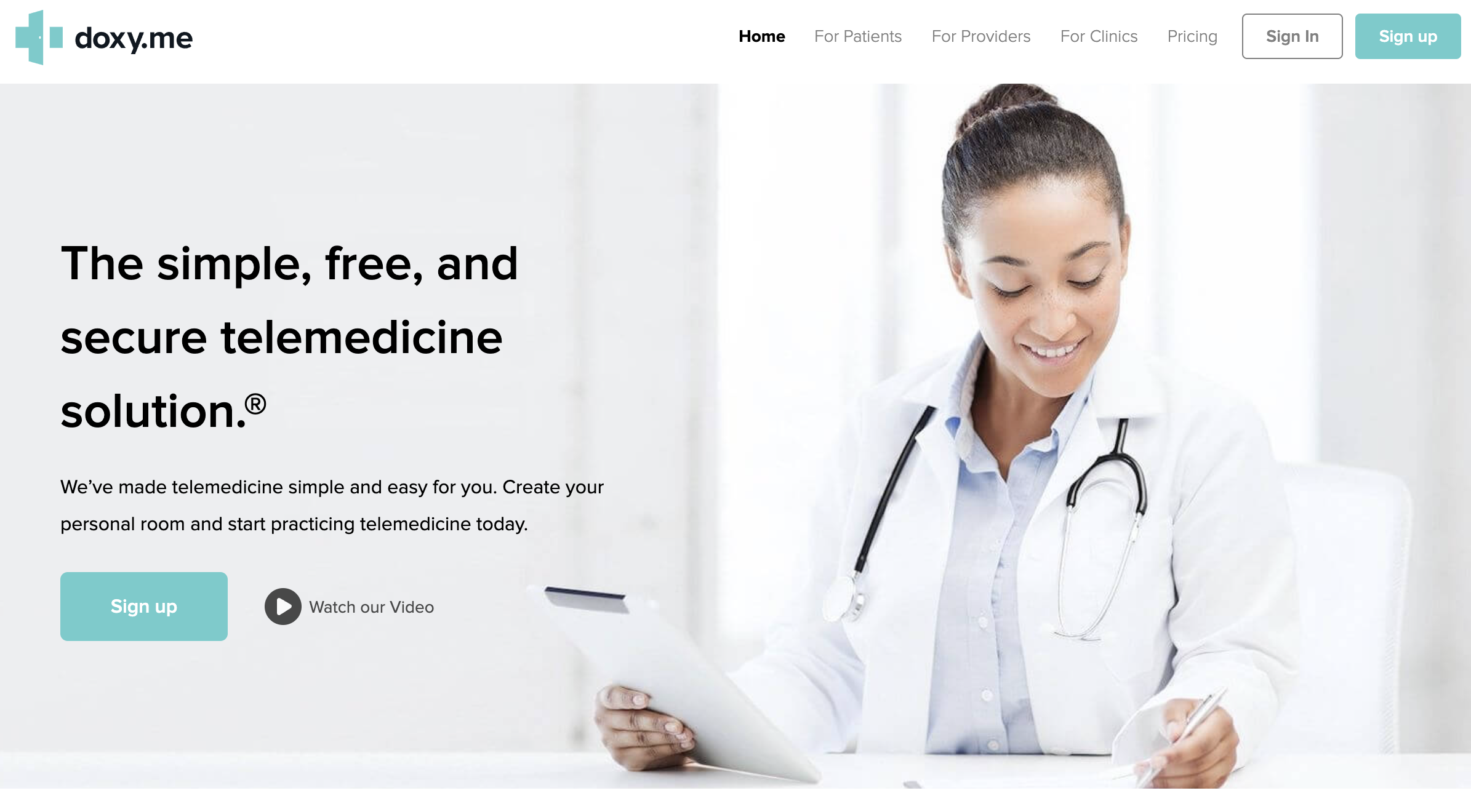
doxy.me is the only telemedicine software that both follows HIPAA privacy rule standards and offers free HIPAA compliant video conferencing. It’s a browser-based software that is also GDPR, HITECH, PIPEDA, and PHIPA compliant, meaning that it is one of the most secure options on our list.
In addition to a waiting room feature where patients can virtually check in to let their doctor know they’ve arrived, doxy.me offers a patient queue. This means medical professionals can quickly reschedule appointments and see someone in their waiting room if their scheduled patient is running late, allowing for a high level of flexibility.
Healthcare professionals can also entirely customize their waiting rooms, choosing inspiring teamwork quotes for patients to read, videos for them to watch, or even soothing images.
doxy.me is also mobile-friendly for both iOS and Android devices. While the telemedicine plan is entirely free, doxy.me also offers two paid plans that include more patient management capabilities.
Additional doxy.me features include:
- Unlimited session length
- Unlimited number of sessions
- Personalized room URL address
- HD audio/video
- Chat messenger
- Meeting history
- Browser notifications
- Text and email reminders
- End to end encryption
- Breach insurance
SimplePractice Telehealth
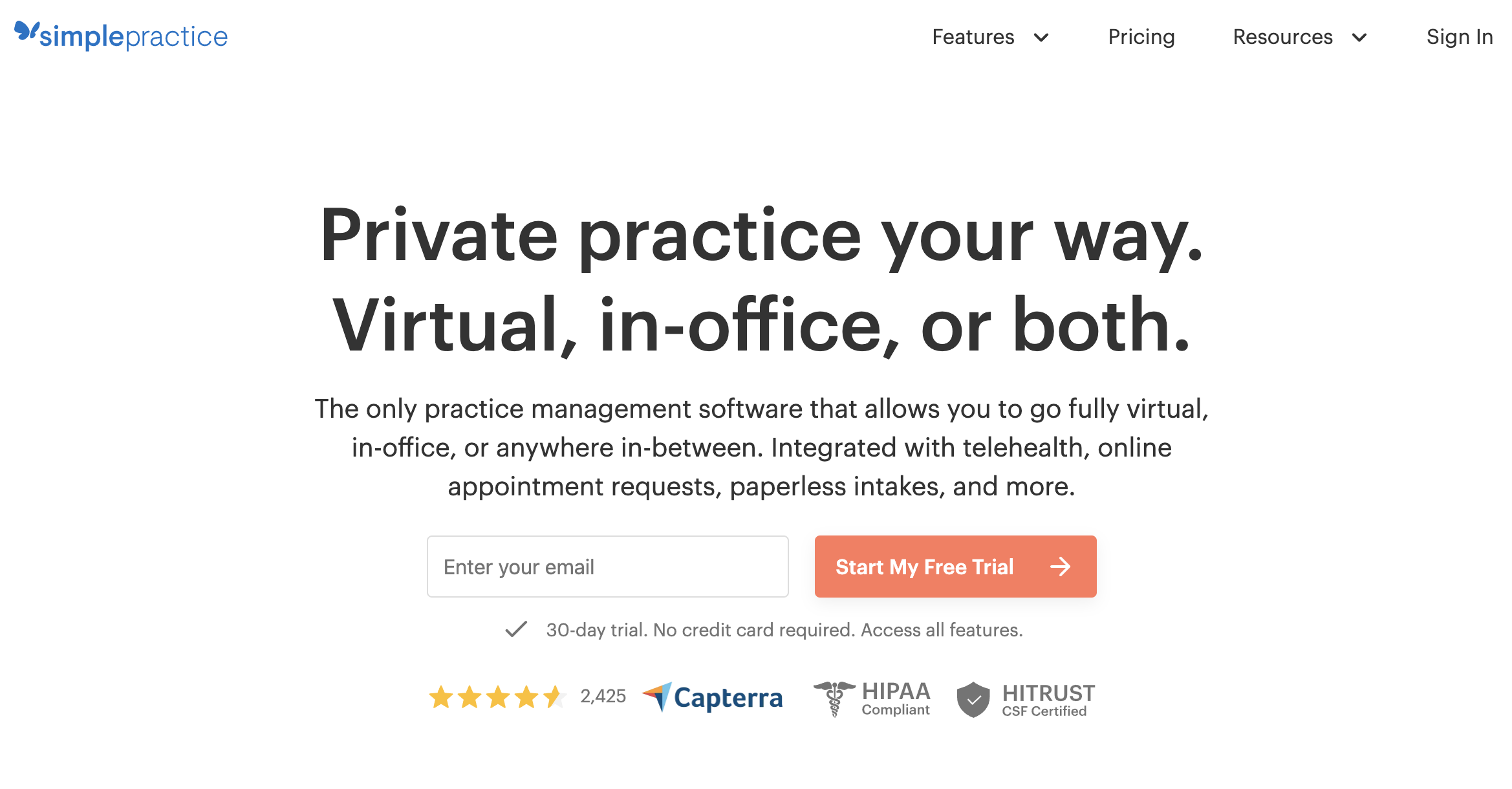
SimplePractice Telehealth is a mobile and desktop video conferencing software that follows HIPAA compliance and offers robust patient management tools.
It is also one of the few telemedicine software options on this list that offers insurance processing, so it’s ideal for medical professionals with a focus on both treating patients with both physical and mental health. People practicing social distancing in 2020 quickly learned how social media and mental health could conflict.
Before an appointment, providers can collect insurance information, provide patients with customizable intake forms, and review any files or photographs patients have uploaded. The online booking tool allows both new and existing clients to view available time slots, book an appointment with their preferred care provider, and specify the specific medical service they need in the client portal.
Patient intake documents are mobile-friendly, so patients can fill them out on any device. SimplePractice also provides an in-app secure messaging system, allowing patients and care providers to exchange details before or after appointments. The messaging system is also available on mobile devices.
Additional features include:
- Screen sharing
- One-click video calling
- Website booking widget
- Customized note templates
- Personal calendar synching
- Unlimited number of clients
- Autopay credit card billing
SimplePractice offers a 30-day free trial, and its Telemedicine plan costs $10 per month per clinician. Each insurance claim is billed at 25 cents per claim.
Thera-LINK

Thera-LINK is a telemedicine tool specifically geared towards mental health professionals. It is compliant with all HIPAA rules and offers a three-day free trial.
Like the other tools on this list, Thera-LINK also offers practice management features like automated reminders, online credit card payment options, and its native Directory tool that allows those seeking counseling to find your practice in an online database.
It’s also compatible with both Windows and Mac desktop computers as well as Android and iOS Apple mobile devices.
Though Thera-LINK is an excellent teletherapy tool for all types of mental healthcare organizations, it’s especially ideal for providers that practice group counseling, family therapy, or those who host support groups. While many HIPAA compliant telehealth services offer only two-way video calling, Thera-LINK does not place a set limit on the maximum number of patient screens. This means that it’s also an ideal webinar software for mental health professionals.
Thera-LINK also offers a comprehensive virtual waiting room that plays a variety of music, allows users to set a soothing background image, and even prevents clients from entering their session until they’ve paid.
Mental health professionals can also take notes on patient data and conversations during the appointment. Thera-LINK secures and auto-saves session notes, stores previous notes, and locks them so they can’t be altered.
Additional Thera-LINK features include:
- Mute/unmute buttons
- In-session chat messager
- Screen Sharing
- Secure file sharing
- Client self-scheduling
- Appointment Types
- BAA Agreement
- End to end encryption
While there is no HIPAA compliant video conferencing free version of Thera-LINK, it’s an affordable option, starting at just $30 per month.
Best Free HIPAA Video Conferencing Platform
Our top pick for a free HIPAA compliant video conferencing solution is Doxy.me. There are very few providers out there that offer as much as Doxy.me does on a free plan while still being HIPAA compliant, so when it comes to a reliable and easy-to-use free platform we recommend checking out this high quality web-based platform. Should your needs grow beyond that of the free platform, there are a few paid options available as we listed above.
Choosing the Best Video Platform For Your Needs
When considering which of the many HIPAA-compliant video conferencing tools are right for you, there are a few key considerations.
- Is there a best solution for your medical field? As we mentioned with platforms such as Thera-LINK and TheraNest, many platforms have segmented themselves into a niche of healthcare. These providers tend to offer features that pair well with the needs of medical practitioners and patients alike in the specific medical practice they tailor the platform to.
- What do your patients and employees need? Focus on the needs of your doctors and physicians, with features like e-prescribing and client dashboards in order to get the most out of your software. Then take a look at what your patients require most from a virtual patient portal and conferencing platform, such as direct messaging.
- Are other medical practices in the field using a certain product? Testing every one of these platforms is unsustainable for you at the office or home office, so take a look at what similar practices are using for their video conferencing solution to get an idea of what is the standard in your field.
- Is the solution secure? End-to-end encryption is very important for quality HIPAA compliant video conferencing, but there are features and integrations that can be worked into certain platforms to further ensure that you are staying compliant as a medical office and keeping your and your patients’ data secure.
- Does the platform company sign a BAA? A Business Associates Agreement is a very important piece of the puzzle when ensuring that you are remaining compliant with HIPAA laws, so check that any platform you are considering is willing to sign one.
- How does it fit into your current system? Consider whether you will use your own platform or cloud storage system, and whether the software you’re considering will integrate well with it. Don’t sacrifice your work flow for something flashy!
- Consider the Cost. Smaller practices have a different capacity to build on a strong platform than larger ones, so consider what you get for the price of any given platform and work with the sales team to find a plan that works for your budget.
Which Video Tools Support Both Staff and Patients?
In addition to selecting the right HIPAA compliant video conferencing tools for your practice, also consider how online collaboration platforms will allow you to better communicate with other members of your medical team.
Apps like Asana allow you to schedule and break down long-term tasks so that administrators and medical professionals can stay on top of deadlines, share ideas, and streamline task management.
Our interactive tables break down the top features of team collaboration software like Microsoft Teams and Redbooth to improve your practice’s internal communication and, as a result, grow your telemedicine practice.
What is Public-Facing Video Communication?
Public-facing video communication applications are tools for everyday use where videos are shared by the app to other users. All HIPAA video conferencing tools must be non-public facing.
Popular public-facing video communication applications to avoid using include:
- Facebook Live
- Twitch
- TikTok
Non-public facing video conferencing platforms are those that are closed to the general public, meaning that only those with specific access can view and participate in the video call.
Popular non-public facing video chat tools include:
- Google Hangouts
- Whatsapp Video
- Facebook Messenger
- Jabber
- Apple FaceTime
However, just because a communication tool is non-public facing does not mean it is also HIPAA compliant.
Although medical professionals were temporarily allowed to use some of the above non-public facing tools as telemedicine communication tools for COVID-19 crises, they are not HIPAA video conferencing tools.
Video in Telehealth Before and After COVID-19
While COVID-19 undeniably contributed to the rise of telemedicine, the use of virtual medical care had already increased by 1,400% between 2014 and 2018.
To encourage medical professionals to provide virtual healthcare for their patients during COVID-19, the Department of Health and Human Services chose to exercise enforcement discretion, meaning that the HHS did not impose HIPAA violation penalties against medical professionals using video conference tools to provide any type of medical care in good faith during the COVID-19 crisis.
This unprecedented action called specific attention to the difference between public-facing and private video calling tools, as the enforcement discretion applied only to the latter.
Virtual consultations and appointments follow the same requirements as in-person ones, so it is extremely important to ensure compliance. There are no differences in your duty to protect patient data and files, and it goes even a bit further by protecting any images or video recordings from patient sessions.
No. You will need to go beyond the consumer-level of video conferencing software and get a platform that is tailored specifically to medical practitioners to make sure you are adhering to HIPAA compliance.
As mentioned in the detailed review, the consumer-facing free version of Zoom is not HIPAA compliant, and even the paid version for businesses doesn’t hit the mark. If you choose Zoom, you must choose Zoom for Healthcare.
There is no reason that your platform should be storing video logs of patient calls and chats, as this creates a dangerous risk of exposing patient data and other security breaches. Ensure that the platform you choose does not store any of these files on their own system in any way.
HIPAA laws require that a business associate performs the activities on behalf of the provider, such as transcription, legal consultation, and accounting. Software platform vendors also fall under this category, so it is required by HIPAA laws that these vendors also sign an agreement similar to your office’s legal team to protect health information. Any pushback from a vendor on this is a red flag, so look elsewhere if the software you choose is unwilling to sign a BAA.