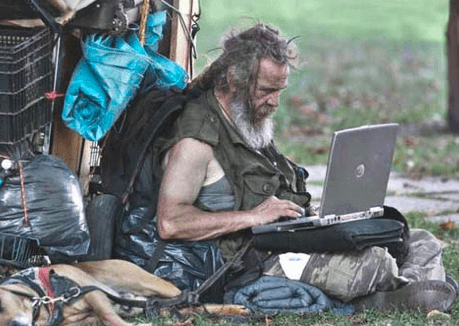The first question I pose when I walk in to any establishment, whether it be commercial or residential, is “Do You Have Wi-Fi?” I’ve been known to ask the maître d’ of a hotel I’m not even staying at, the management, waitstaff, everywhere and anywhere, ill ask (the reactions are normally positive, and sometimes hilarious). Think of it as a modern way to drop into public places for the sake of a toilet, only with this need being less urgent and more avante-garde. Let’s face it – for the knowledge worker in this day and age, business can break out anywhere, at any time…and so can can diarrhea. Why do I go to these lengths? Mostly because I’m constantly on-the-go, thrifty as possible with my finite data, and putting a ton of strain on my mobile devices. Here’s a few tips and tricks from yours truly on leveraging Wi-Fi connections in the event you need one on-the-fly:
The Need for Speed:
First of all, unlimited usage is grandfathered across the board, but even if you do have it, Wi-Fi might still be the better choice due to location or even architecture. Internet over 3G is generally much slower than Wi-Fi, with advertised speeds of 7.2 or even 14.4 for 3.5G being sheer fantasy when it comes to real-world usage. In areas not covered by 3G (and moreover, 4G), data speeds might be sluggish, inconsistent, and a veritable nightmare. I’ve run into many a situation waiting for a progress bar to fill up a sliver more for excruciating periods of time. Not with a reliable Wi-Fi connection though…it’s smooth sailin’ with congruence and consistency (until there isn’t – more on that in a moment).
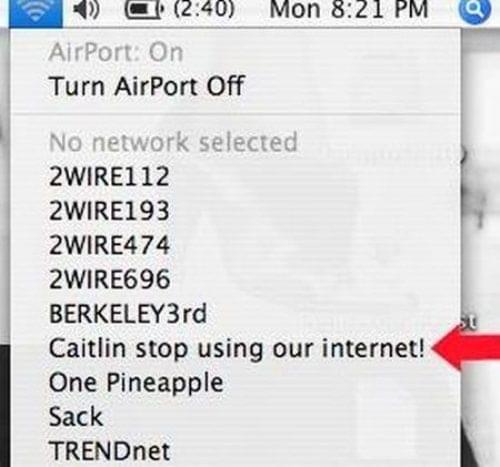
Neighbors leeching off your internet connection?
Password Protection:
If I see a network is password protected, I have no qualms about whispering [inconspicuously] for the secret code to staff or administration. If they decline, I’ll politely ask if they’d be willing to type it in while I look away at a fancy fountain or out of place palladium. Really, you’d be surprised how willing people are to happily share their Internet if you ask nicely and find alternatives to them telling you the pass outright. If they refuse again, of course you’ll have your cellular network to fall back on. One more thing, be skeptic of unsecured connections – they come with caveats, which I’ll discuss in the next section. I’ve seen many a “hot-spot” go tepid once NYC starts shuffling in with their likewise (and grossly overpriced) cups of coffee and haughty messenger bags.
Low/No Connectivity:
This is a stop sign you’ll run into with either Wi-Fi or your cellular network, with differing reasons and parallels. When experiencing wonky behavior in a wireless network (once you’ve securely established a connection), a good start is to ask the staff to reset the access point, as you would manually in your own home. In the worst of cases, you’ll surmise instant confusion if they don’t know what/where it is, or don’t have the authority to do so. Another reason for low or no connectivity, might be a preset bandwidth cap by the network administration, to protect channels from being overloaded from multiple users (typically experienced in hotels & airports [the price can be ‘sky high’ and low quality in the latter]).
“Wi-Fi congestion is a very real and growing problem,” FCC Chairman Julius Genachowski stated at the agency’s monthly meeting. “We’re at the early stage of this but it will only get worse”. [Fun Fact: In Brooklyn, bandwidth capping is an effective way to encourage lingering hipsters to don their shoes, and go home]. The FCC are seemingly making good on that promise, aiming to improve Wi-Fi spectrum by 35% [a proposed 195 megahertz expansion of the 5GHz band]. In an article from Engadget earlier today, they called this a “winning move”, and it certainly will be if/when it comes to fruition. In the interim, the best way to discover a preferred network, is to connect first thing when you arrive from available networks; follow through by running a speed test.
Naturally, there will be a winner and a loser in this decisive contest, only the strong survive. Although there’s been no shortage of adamant advocates for free and speedy Wi-Fi everywhere, there has definitely been a lack of application. Sure, Free Wi-Fi might be ubiquitous in some cities, though it still has its problems that make it absolutely worth it cost. Hopefully this guide will help you along for the time being, as we all eagerly wait the day when boundlessly reliable, high performance connections are in abundance, all clean public toilets are unguarded, and coffee shops discourage any “living room” type behavior.