I’ll admit, it is enjoyable to talk about VoIP each and every day. In fact, I couldn’t even go out this New Year’s Eve without getting into a discussion with another geeky cohort of mine that works in IT about the drama surrounding Cisco lately. That’s exactly it – people love dilemma and excitement, and I for one, really love talking at length, about things that people really hype up that end up being a bust. VoIP services, although new and enterprising, innovative and intuitive, are not immune to the occasional development that comes in with a roar and goes out with a whimper. These are, the most overrated/underrated features of VoIP – brace yourselves:
Underrated VoIP Features:
HD Voice: If you like high definition sporting events, you’ll love wideband audio. I’ve been spoiled by recent advancements in video, so why not take things a step further by embracing HD Voice. Hearing is believing – the difference is amazing. HD voice technology uses Digital Signal Processing (DSP) technology to capture and transmit the higher quality sound, doubling the sound spectrum. The reason it’s underrated? Simply, because it’s hardly publicized and one of those features of VoIP that goes under the radar.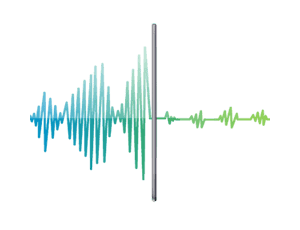
Call Logs: Naturally, call logs might not seem so exciting, but really are in terms of a business setting. Any incoming or outgoing call is digitally stored for later reference. There’s been an inumerable amount of times call logs have really come in handy for me. In even simpler terms, it’s something we’ve enjoyed for years on cellular devices, but simply didn’t have the luxury of with legacy systems. VoIP makes ringing back a recent call as easy as a click, rather than *69ing and incurring a fee, among other archaic means of call return.
Blacklist: I’ve gotten calls on my VoIP number before that made me uncertain whether I should contact the authorities or call back for more information. I won’t get into too much detail, but sometimes bizarre calls do come in, not to mention sales and soliciting. With blacklist options, you can block numbers individually, block numbers without caller ID, and subscribe to a community blacklist. The double-edged sword of VoIP is the capabilities some individuals have to make calls in a ‘chameleon-esque” manner, masking their identity in the process. Luckily, repeat offenders don’t necessarily get far, and community blacklists are one of the many ways to combat this behavior (see our list of VoIP scams for more details).
On-Hold Music: Not exactly a new institution, but one that has been revolutionized by online portals and web management…on-hold music. In a digital age, making full use of mp3s and professional recordings has never been easier. In fact, it’s probably worth paying the royalties to drive you insane with Wham’s Careless Whisper ten times out of ten. In any essence, I’ve always loved a high level of customization, and on-hold music lets you dress up your business as desired. This beats a generic saxophone or macabre piano any day.
Overrated VoIP Features:
Voicemail Transcription: The odds of a voicemail transcription coming through verbatim are very slim. It’s nothing against the providers which offer the service, as they each use a chosen service or software to take care of the transcription. If the transmission comes through and gives you an idea of the call at first glance, then great. Still, I wouldn’t get your hopes up, and many of the transcription services are simply broken and still in need of a lot of work – it’s an imperfect implementation. Crowded rooms and heavy accents are a few of the many things that can derail a successful transcription. Of course, there are the options for humans to transcribe voicemail, but naturally, this is going to rack up cost as compared to automated (and often inaccurate) counterparts.
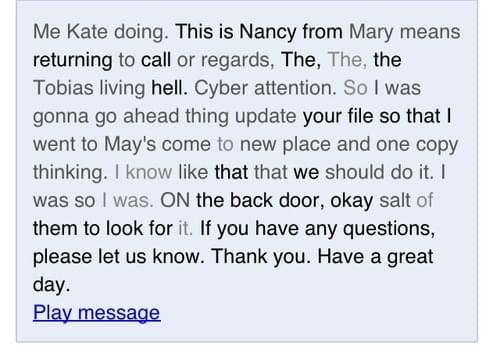
Do-Not-Disturb: Often listed in the specs of “advanced” phones, this is a feature that I’ve candidly never used. The alternative? Well, for one you can simply turn your ringer down to silent. Furthermore, you have to consider the impression you’re giving when an incoming call goes straight to your voicemail – probably not the best one. Given you might be involved in an important meeting that ‘can’t be disturbed’, or are painstakingly working on a project, you should probably let your phone ring as it normally would to give the appearance you are unable to get to the phone. Deferring calls in this manner seems more fitting for a teenage girl who is quarreling with her boyfriend rather than a business executive who is simply involved in something more important than your petty call.
Holiday Rules: Another feature of VoIP that is too similar to another to find any sort of lasting impact. It can be safely assumed that most businesses will simply switch on their after hours rules, or tweak call forwarding options in the event they are going to be out of the office for an extended period of time. VoIP has really found a large niche in the small to medium business sector, with many of those businesses being heavily involved in their affairs, and working hard to tend to their customers and partners whether they’re in the office or not. For example, any call that come into my 8×8, Inc. phone are automatically forwarded to my cell phone. Even over the recent break, I kept those setting as is, considering incoming calls over the break had the potential to be important. Holiday rules are more often than not, sparsely used, or completely replaced by after hours rules. The great thing about VoIP, is being available even when you’re away from your phone, so it doesn’t make a great deal of sense to negate this ability by setting an additional set of rules for a temporary hiatus.
The list will undoubtedly grow under both categories as VoIP continues to reach higher levels of maturity. Again, you can’t knock anyone for trying out new innovations, or expect them to be perfect right off the bat. Until some of the latter features of this list find more practical modification, they will simply be used by few or not used at all. Of course, it’s the discretion of the user as to how useful some features are, varying from person to person. More often than not, it’s exciting to always give new features a try, with a decision on their lasting impact being apparent immediately. Do you disagree and find that do-not-disturb is especially useful? Did I miss something vital? Leave us your opinion or insights in the comments below…





![What is Omnichannel Customer Service? [Benefits & Tips] What is Omnichannel Customer Service? [Benefits & Tips]](images/omni-channel-explained-350x203.png)

