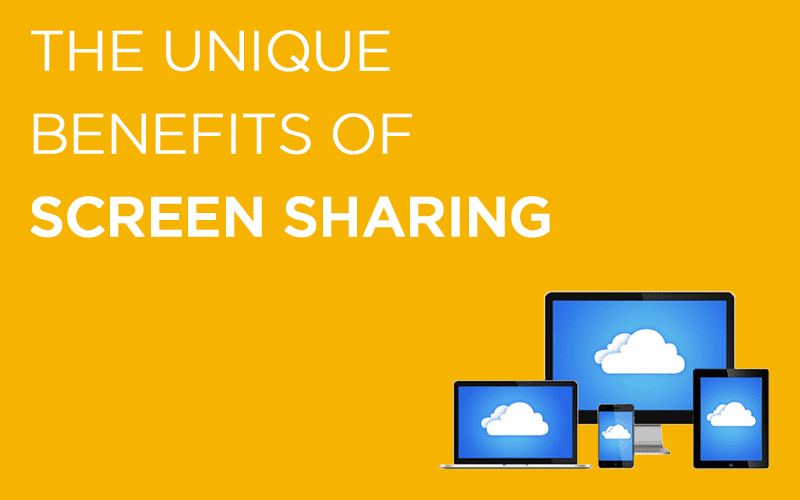Unified Communications apps are just absolutely filled to the brim with unique features. So much so, that we probably forget most exist. It feels as if many overlook what are really some of the strongest collaboration features your business can gain. Previously we took a look at Presence Indication as one of our favorite collab features that goes unnoticed — and in a similar fashion, I wanted to keep the discussion going with some of our other favorite features.
Screen sharing in particular has to be one of the most useful features to ever exist, and it really doesn’t feel as if it gets the love it deserves. Now, I’m not saying no one knows that Presence Indication and Screen Sharing exist, of course they do, and I’m sure many are already utilizing them daily.
But, I really wanted to take the time to shine a light on just how much your team, business or organization can truly gain from taking advantage of these simple features.
What Is Screen Sharing?
We’ll get the easy stuff out of the way first. For those that do not know, Screen Sharing is probably one of the most self-explanatory UC features you’ll come across. Whether you call it Desktop Sharing, or Screen Sharing, it’s all the same stuff
Screen sharing is an easy yet powerful way to foster immediate collaboration, anywhere at any time. Users can to share a live video feed of what is happening on their computer’s screen, with other participants of the web conference.
I do want to make a distinction here: some of the more advanced solutions will even allow for users to hand off desktop control, so IT professionals can make changes remotely. This would be a Remote Desktop feature. The two generally go hand in hand, but not all screen sharing solutions offer remote desktop controls.
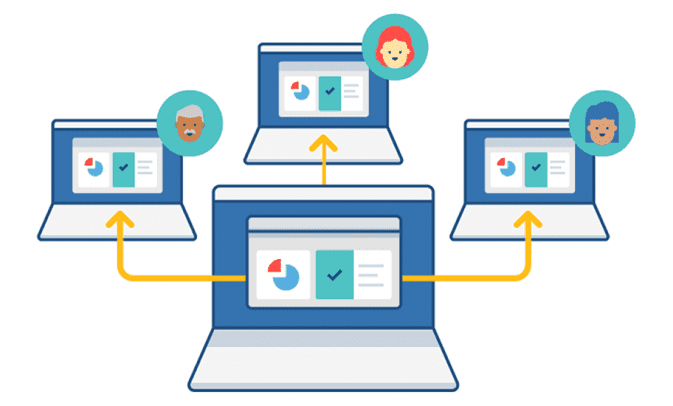
Just like in this little diagram I borrowed from HipChat, screen sharing is one of the easiest ways to foster effective collaboration and add a dynamic element to otherwise static meetings. Screen sharing lets web conferencing go beyond just voices on the phone, or seeing your colleague’s webcam feed.
Add in Remote Desktop controls, and your business now has an incredibly powerful tool at its hands that can do more than just spice up your meetings.
Why Bother Anyway?
Now, I’m sure there are some of you reading this, telling me I’m wrong because screen sharing never works, or its too clunky, or what’s the point? Sure, some of that may be true in older solutions, I’ve had my fair share of annoyances trying to establish a remote connection. But in this current day and age of UC dominance, it’s not like you need an entire IT staff to establish screen sharing sessions, even the basic consumer version of Skype makes it as easy as a menu click. A number of free solutions also exist, so its not like you even have to break the wallet to make it happen.
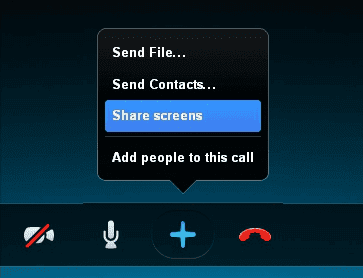
So why bother with desktop sharing in your web meetings? Depending on what your business does, there can be a number of different use cases for this powerful feature. For example, Software Vendors will love the ability show shoppers or clients how a product works, without the need to setup an in-person meeting and pay for travel costs. Contact Centers should have it on their list of must have features, as well.
And that’s just one scenario, of course. No matter the size of your team, screen sharing comes in handy in a number of ways:
Enhance Online Meetings
Probably the most obvious of them all, screen sharing adds an entirely new element to your online meetings. Instead of emailing over a copy of that PowerPoint to every attendee, or dropping a file in the web client hoping they’ll all open and follow along on the right page, users can control their presentation on their own desktop with screen sharing.
Attendees can then just follow along by watching the stream, with no need to download any extra files, worrying about any compatibility issues.
In-Depth Product Demonstrations
I already mentioned this example above, but it can be one of the strongest benefits to screen sharing. Product vendors should absolutely take advantage of screen sharing when they’re working with potential customers.
Instead of relying on generic canned answers to a client’s questions, just show them. Screen sharing will let your agents go hands-on and really show off the power of what it is your platform does.
Remote Training and Guidance
Similar to the idea of a product demonstration, your organization can utilize screen sharing to offer training programs with clients. Again, instead of forcing clients to rely on a PowerPoint presentation, or sit through generic YouTube How-To videos, go directly hands-on with the product and client at the same time.
If a client is unsure of how to use specific features, or is having an issue at all, screen sharing works on both ends by removing the guess work. Clients can show agents exactly what is going wrong, and agents can show clients exactly what they need to be doing.
Maintain Control of Remote Machines
With more advanced screen sharing solutions and features, users can hand off control of their desktop to whoever is on the other end of the meeting. This is a great feature for Enterprise IT teams, extending control of remote machines no matter where they are.
Your business can keep IT staff located in the main headquarters, and screen sharing along with web conferencing can be used to provide the necessary support to dispersed locations.
Team Collaboration and Remote Work
Following in-line with enhanced online meetings, screen sharing can drastically boost your team’s online collaboration while enabling remote work capabilities. If users are working remotely, they can access their office computer from anywhere using screen sharing, and of course online meetings enter a new realm of productivity.
With screen sharing, users can work on a document side-by-side, while not actually being physically side-by-side.
The Best Real World Example
Both screen sharing and remote desktop control have existed for quite some time now. Ask your IT buddies about it, and they probably have some horror stories of how absurdly difficult it was to establish a session with old solutions.
But at this point, Screen Sharing has become so popular that even Google lets you share screens, or even remotely control a desktop with perfect ease.
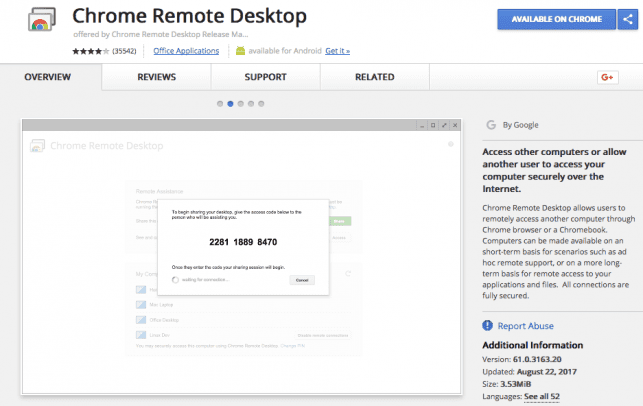
In fact, thanks to the advancements of WebRTC, Screen Sharing will only continue to grow in use and ease. I’ve highlighted this exact sample before, but Amazon utilizes a form of screen sharing for their Fire tablets.
If any users need assistance with their device, they can click on the Mayday button for in-app help. This establishes a one-way video conference, with users able to see a live stream of the agent assisting them. Agents don’t get to see who is asking for help, but instead can see exactly what’s going on the screen of your device, or Amazon app, and even take direct control, or use drawing tools.

This way the agent can show the user exactly what they need to do, instead of just telling them over the phone. Like I said, this really helps remove a lot of the guess work.
The Future of Screen Sharing?
What’s really interesting to me isn’t so much where screen sharing is right now, but rather where it can go within only a few short years. We already know that Virtual and Augmented reality are taking off in the business world, and I think Augmented Reality specifically can tie in directly to the concept of screen sharing.
Instead of sharing desktop screens, what if workers out in a remote location can wear AR Goggles, or glasses, that can stream a live video feed back to a conference room at the organization’s main location. Users on the other end can see exactly what the remote tech sees, and just like screen sharing this can help to remove annoying guess work involved normal communications.

But you can really do that now with a webcam, so going one step further, users viewing the live feed can also gain tools similar to that of the Amazon Mayday. With the ability to draw directly on the video feed, or upload schematics or diagrams, the remote workers can be given real, useful directions. If a pipe looks leaky, someone at home base can highlight that pipe for the worker to see within his goggles. Or, they can pull up schematics to display right on the worker’s goggles.
Now this is more like “real world sharing” than “screen sharing,” but this is just taking the same concept to the next level. And this kind of technology is not far off from us, at all.
Even Today, Screen Sharing Is Powerful
Now, before we get all excited about what could be, we should take a step back and remember where screen sharing is right now, and that’s in a very good place. The concept is simple, there are plenty of tools that exist to make it possible — even Slack and HipChat offer native screen sharing now.
Whether your business is operating a Contact Center and would like to leverage any possible feature to offer the best support possible, or a product vendor hoping to land more sales — Screen Sharing is one of those tools you shouldn’t be missing out on.