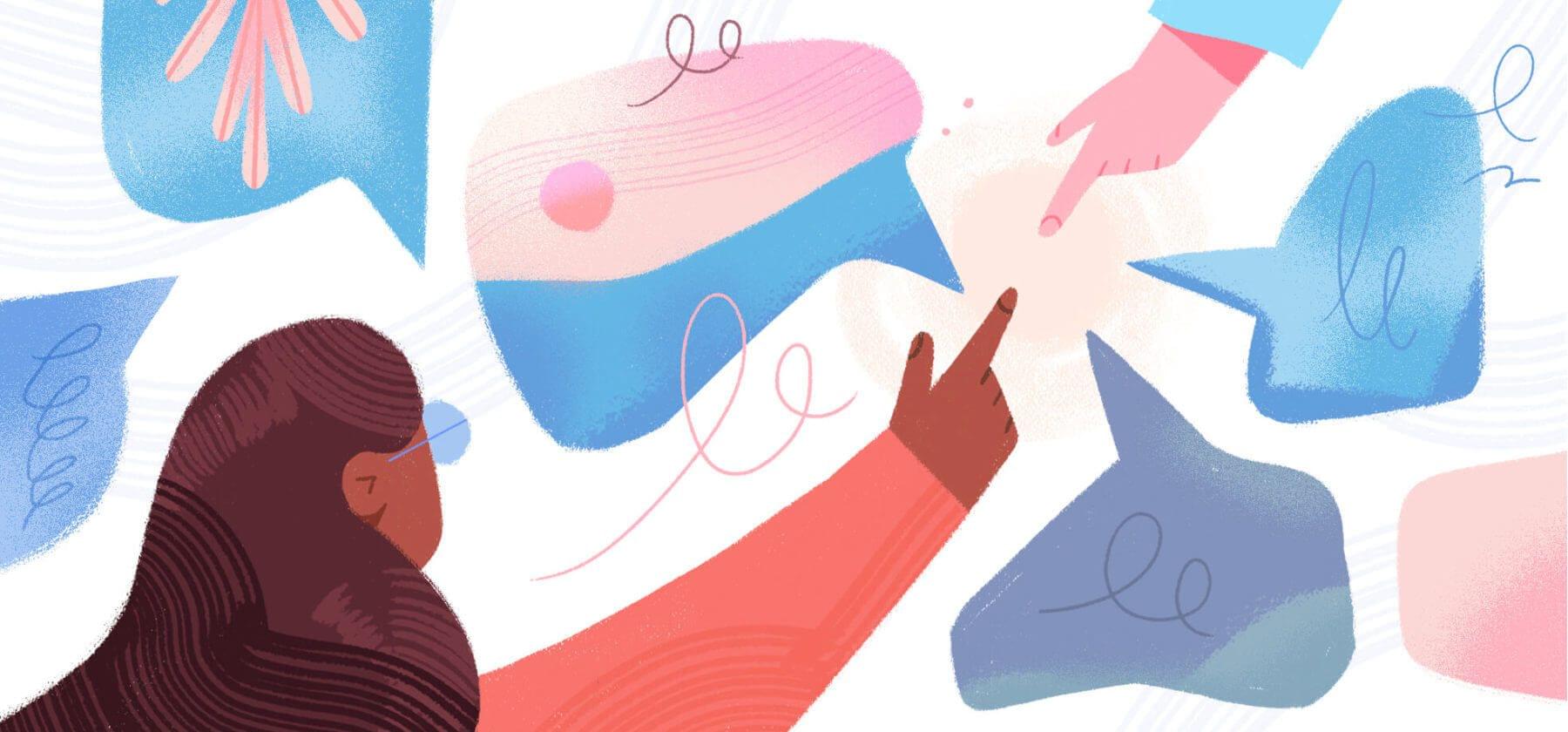Omnichannel communications keeps customers in the loop no matter which method of communication they prefer. They get information from social media, SMS messages, email updates, and targeted ads. However, in times of crisis, companies have a responsibility to reach out to their customers to alert them of changes to service and scheduling.
For matters of public safety, where people are asked to stay home, they need the businesses and institutions they rely on to adhere to best practices for emergency alerts. Try these six tips to keep everyone in the loop.
Tip #1: Update Auto-Attendants
For businesses inundated with call traffic, both agents and callers will be frustrated by call queues. Inbound calls will take longer to reach an agent, irritating callers. Irritable callers will leave agents taxed by one stressful case after another.
Start by alerting callers of long call queues. Add a call back option to alleviate the pain of being on the line for extended periods of time. Allow callers to leave non-emergency messages with a carefully crafted auto-attendant script so that you can address their concerns when agents have time.
Example Script:
“The impact of the Coronavirus has caused us all to do our part to ensure the safety of our employees while offering minimal interruption for our customers. However, you may experience longer than expected wait times. To accommodate your schedule and to maintain the same level of service you expect, press 1 to have us call you back at this number, press 2 to leave a message with a live agent, or stay on hold for the next available agent.”
Tip #2: Add New Self-Service Options
As we all adapt to this new way of living and working, customers and clients will be more understanding about the needs to handle businesses on their own. They also demand that the companies and institutions they deal with are offering flexible options for self-service.
When it comes to scheduling, shelter in place orders have caused many offices and physical locations to close. This leaves customers worried about standing appointments and meetings. It may not be feasible to send individual messages to them all, but you can offer self-service options to those who check in with you.
Self-service IVR menus should include the ability to cancel, schedule, or reschedule appointments. Bill payment options should be listed in the menu. IVR system options specific to your business, like checking on the status of an order, should also be automated if they’re not already.
Example Script:
“ABC Industries takes the health of our clients and staff seriously and so we’re offering more self-service menu options than ever. Please listen to all menu options because some extensions have changed to respond to the Coronavirus outbreak. Before you come to our office, please contact a customer service representative or send an email to [email protected]. We appreciate your patience during this emergency.”
Tip #3: Defer Payments and Late Fees
Between the FCC asking for utilities to suspend shut-offs, massive layoffs, and statewide moratoriums on evictions, normal bill payment and collection are disrupted. While some businesses recognized the remote work benefits and preempted this emergency with policies, estimates suggest many people will suffer economic damage for up to a year.
In an effort to build trust and a compassionate rapport with your customers or clients, announce deferred payments and late fees. This choice projects a positive reputation for your brand and helps you to suspend labor devoted to collections and accounting. Those labor costs can be either reduced or the efforts diverted to other business maintenance work.
This choice can be announced in a press release or through an email to all company contacts. Throw in free or 90-day trial services and you’ll be the talk of your industry, much like how RingCentral responded to COVID-19.
Example Script:
“In an effort to serve our clients better, we’ve chosen to suspend payments and waive late fees for the next 90 days. If you’re calling to make a payment, please dial 1 for our self-service payment portal. On behalf of everyone at ABC Industries, we hope that this policy change will help you make important adjustments for the duration of this pandemic.”
Tip #4: Add New Visual IVR Options
Visual IVR is a better way to offer support to customers without having them sit on hold or navigate complicated call center menus. Visual IVR eliminates the need to wait for an automated message to list menu options. Instead, the visual referent makes the customer support experience user-friendly.
Linking the support interface to a log-in through your website allows customers to access their data securely and for your support team to link their issue to specific customer information. When live agents reach out to the customer, they’ll be able to personalize the interaction based on specific customer data.
While your website visitors will see these options when they try to contact customer support, you’ll have to notify your callers with a friendly and informative script.
Example Script
“Thank you for calling ABC Industries. Due to the outbreak of Coronavirus, we’re experiencing longer than expected hold times. For faster service, use our interactive customer support system at www.ABCIndustries.com/help.”
Tip #5: Create an Emergency Hotline
New challenges require new solutions and one of the best ways to meet customer support challenges is to add a dedicated channel. For medical services, government offices, and any businesses seeing massive traffic spikes due to the outbreak, a hotline for dedicated emergency response shows leadership. It also diverts traffic away from your regular day to day customer support operations.
Tech businesses will need to manage the influx of traffic from people setting up remote work systems for the first time. Meanwhile, the daily flow of calls about bugs and billing issues will persist.
Some businesses will have to create a hotline to battle misinformation about their relationship to the outbreak. Depending on the industry you’re in, a hotline could help keep your clients safe. Every business will have a different role to play in response to a crisis, but a business hotline can help you manage your new workload.
Example Script:
“Thank you for calling ABC Industries. In response to the increased volume of calls due to the COVID-19 outbreak, we’ve created a hotline dedicated to issues related to XYZ. Please dial 1-800-888-8888 or press 8 now to be transferred to that line. For all other issues, please remain on the line.”
Tip #6: Add SMS Messaging
If you’re providing care or relief to your clients right now, consider reaching out to them via text. While normal conditions would require you to consider the norm of asking before you start texting, some of these norms must be discarded.
Don’t rush to send promotional messages to your customers or clients. Your text messages should be informative and essential. Offering patient reminders, scheduling options, or regular emergency updates can keep people safe and informed.
Depending on your industry, you may have to comply with HIPAA and HITECH regulations. You should also give every customer or client the ability to easily opt-out of texting, in the case that messaging costs them money or credits. Check out Twilio or one of the many Twilio alternatives for help implementing the software to send and receive messages from customers.
Example Script
“This the automated message from ABC Industries. Due to COVID-19, your April 1 appointment is canceled until further notice. Visit www.ABCIndustries.com to make a new appointment. Text STOP to opt-out of further messages and emergency updates.”
Emergency Communications Save Lives in an Outbreak
While you might be in the commercial sector, your communications can still keep customers and clients quarantined and social distancing. By letting them know that your physical office or location is closed in advance of a trip, they’ll know to stay home, keeping themselves from being exposed to the virus.
To remain productive during these times, consider offering teleservices via video conferencing or webinar software. You can offer the same amount of service to many clients and customers without anyone risking their health.