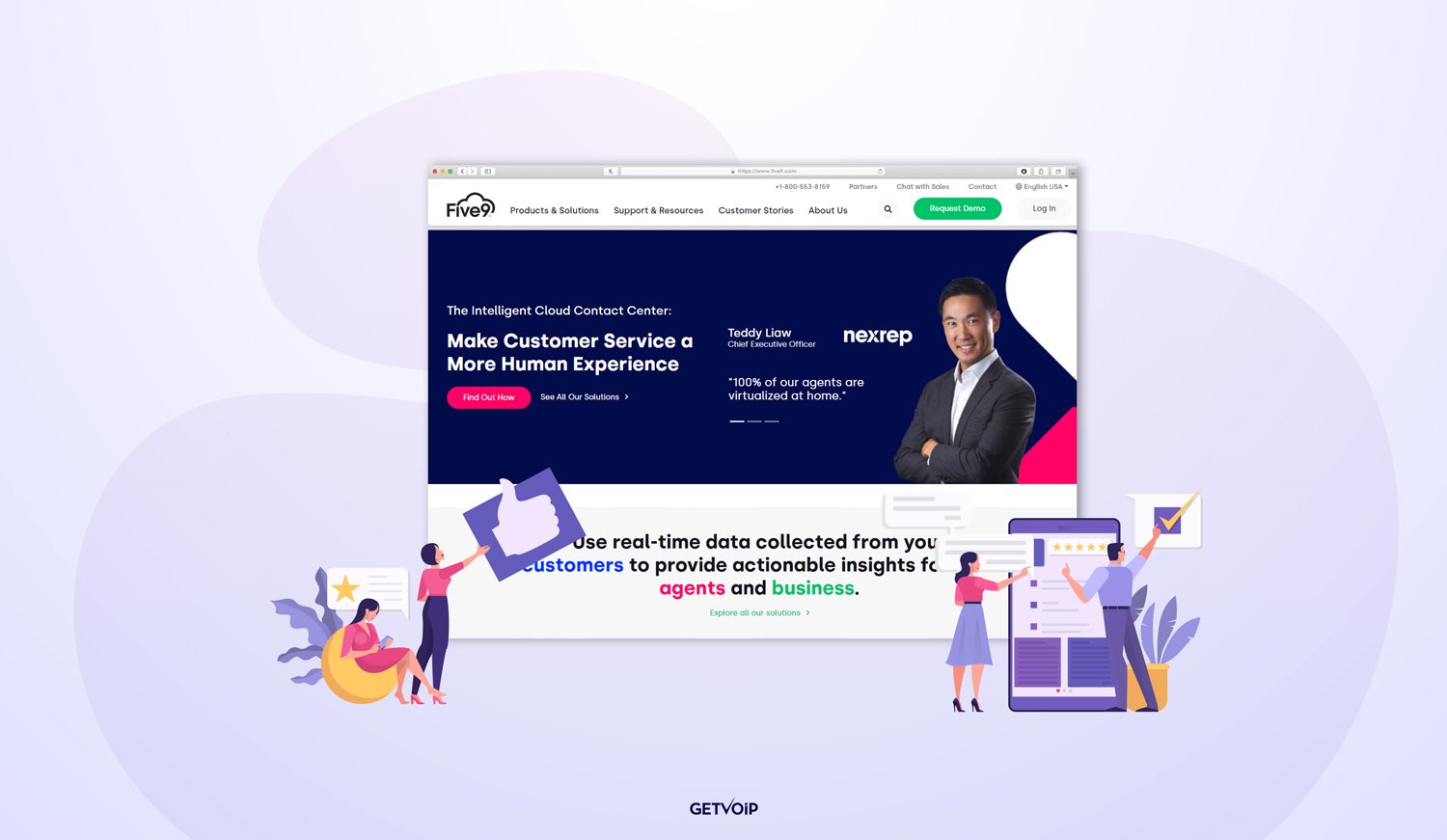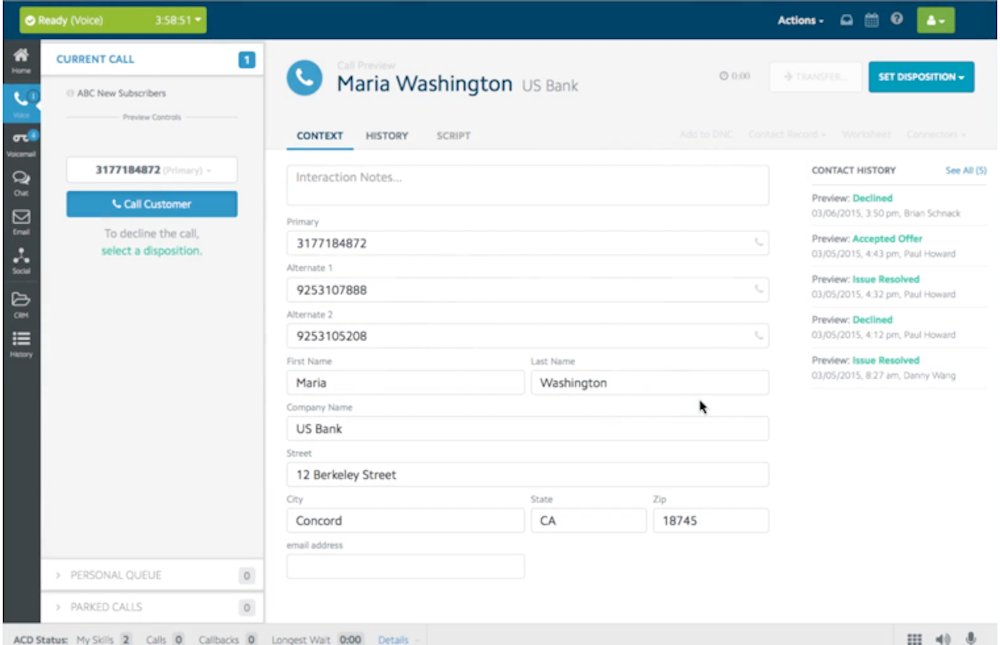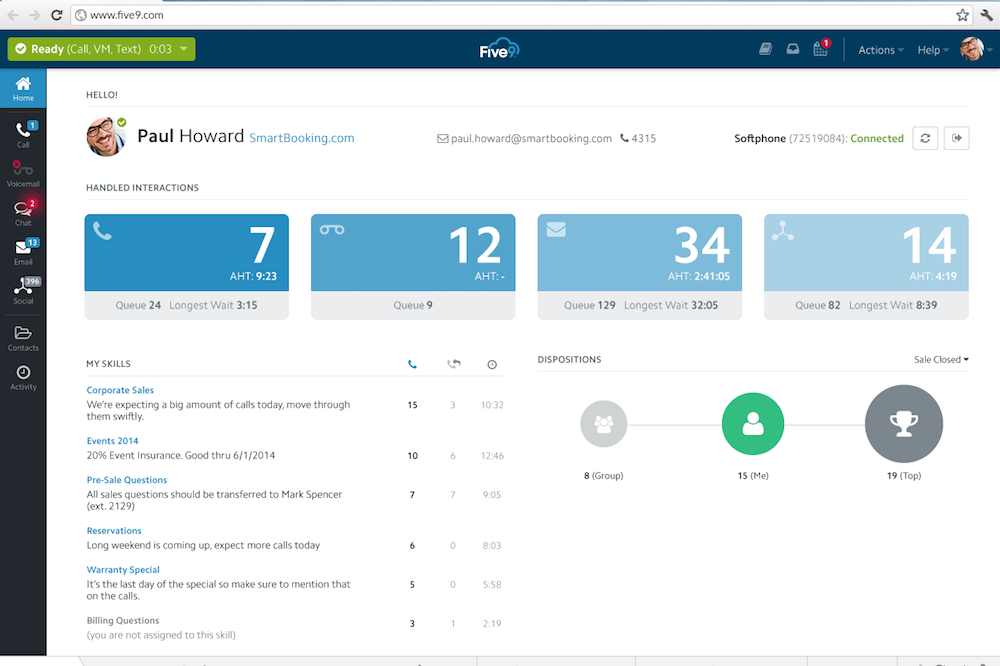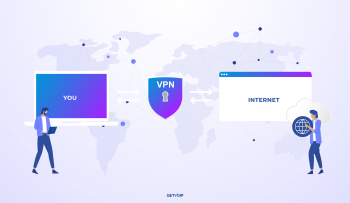Five9’s Predictive Dialer increases talk time by an average of 300% when compared with manual dialing — so it’s no wonder it’s one of today’s most popular call center tools.
Unlike auto dialers, predictive ones begin calling the next name on a lead list while the agent is finishing up their previous call. This means no time is lost on busy signals or endless rings, and more time is spent speaking with customers.
Read on for a breakdown of the Five9 Outbound Call Center’s top features, benefits, user experience, and available pricing and plans.
Table of Contents:
- Five9 Dialer Pricing and Plans
- Five9 Dialer Features
- Five9 Dialer User Experience
- Who is Five9 Dialer For?
- What are the Top Five9 Dialer Competitors?
- Additional VoIP Business Communication Solutions
- Five9 FAQs
Five9 Dialer Pricing and Plans
Note that Predictive calling is not a standalone product.
Instead, predictive dialing is an out-of-the-box feature that users receive when they purchase licensing capabilities for Five9’s Outbound Cloud Contact Center.
Though no pricing is listed on the Five9 website, in speaking directly with their sales department, we were able to find out more about how their pricing is structured.
There are three different licensing options: Agent, Supervisor, and Admin. The Agent license is the most affordable option, while the Supervisor and Admin licenses incur a higher cost. In addition to the license selected, the pricing is based on the number of concurrent (simultaneous) agents making calls at a contact center.
For example, if you have 50 full-time agents that all work at the same time, you’ll need to purchase licenses for 50 agents. However, if your contact center operates based on shift work, and you have 50 employees in total but only 25 of them are working simultaneously, you’ll only need to purchase 25 licenses.
Standard outgoing call features included with the purchase of a license are:
- Several modes of dialing
- CTI capabilities
- CRM Integrations
- Analytics and Reporting
- Agent Scripting
- Calling rules and list management
Some features, including local presence and data transfer, are not standard out-of-the-box features and will need to be purchased at an additional cost.
In our conversation with Five9 representatives, we were able to obtain the following basic pricing information:
| Number of Concurrent Users | Pricing Per Agent, Per Month |
| 25 agents | $150.00-$200.00 |
| 50 agents | $100.00-$200.00 |
| 75 agents | $100.00-$200.00 |
Companies with 100+ agents will receive a customized SaaS subscription pricing model, as opposed to smaller contact centers, which are charged on a per-user basis.
Five9 Dialer Features
The Five9 Dialer tool is a part of their cloud-based Outbound Call Center software solution.
It makes it much easier for call center agents to connect with a prospect or current client that is actively ready to speak with a representative.
On average, it increases talk time per hour from 15 minutes to 48 minutes — meaning an increased ROI and a higher level of agent productivity.
Its top features include:
- Multiple Dialing Modes
- Customizable Calling Features
- Agent Scripting
- CRM Integrations
Multiple Dialing Modes
Recent studies on the state of contact centers show that cloud-based call center software like Five9 decreases average office downtime by 35%.
The Five9 outgoing contact center’s available modes of calling, which include Predictive, Progressive, Power and Preview Dialing, are largely responsible for eliminating much of that downtime.
Predictive Mode
Predictive Dialer mode is entirely automated, completely eliminating the need for manual outgoing dialing.
Through a complex algorithm, it anticipates agent availability by examining past data like average call length, the number of available phone lines and agents, and the time of day when a lead is most likely to answer a phone call.
It can also detect voice mailboxes, fax machine numbers, and busy signals. When these call filters are detected, it ends the current call and moves onto the next phone number on the campaign list.
Agents no longer need to waste their time waiting for a lead to answer the phone — and the tool can even make simultaneous phone calls.
The Predictive mode is ideal for companies with large numbers of both agents and leads and is usually the fastest way to go through call lists.
Most importantly, the Predictive mode automatically adjusts calling speeds according to current agent availability. When more agents are available, it begins making more calls, but when only a few agents are free, it will slow down the calling pace to prevent missed lead connections and improve overall lead management.
Though the Predictive mode is the most popular, Five9 offers additional calling modes to choose from.
Power Mode
The Power Dialer is ideal for companies with a limited number of agents but a high number of leads.
In this mode, agents manually control the calling speed, which allows them to set their own outgoing calling pace. Each sales representative is assigned a certain number of calls per day (or other set time period.)
The Power Dialer makes those calls automatically, allowing agents to quickly move through longer call lists.
Progressive Mode
The Progressive Dialer mode automatically calls one customer per available agent, so that if a connection is made, an agent will be ready to take the call.
Instead of relying on the algorithm to place calls (as the Predictive Dialer does) the Progressive Dialer mode only calls leads once the agent has indicated their availability.
This mode is most commonly used by B2B companies that want to avoid the potential of a dropped outgoing phone call.
Preview Dialer Mode
The Progressive Dialer mode automatically calls one customer per available agent, so that if a connection is made, an agent will be ready to take the call.
Instead of relying on the algorithm to place calls (as the Predictive Dialer does) the Progressive Dialer mode only calls leads once the agent has indicated their availability.
This mode is most commonly used by B2B companies that want to avoid the potential of a dropped outgoing phone call.
Customizable Dialing Features
Five9’s robust list management capabilities prevent agents from working on the same call list from calling the same lead by automatically synching campaign list progress among active agents.
Most importantly, Five9 provides real-time Do Not Call List compliance. This ensures that any automated calls are in complete compliance with the Telephone Consumer Protection Act (TCPA.)
It also offers web callback capabilities so customers can select their preferred time to receive a call from an agent. Companies can integrate the web callback tool into their website, which also allows customers to provide more specific information about their inquiries.
This way, the follow-up call is completed by the agent who is the most qualified to provide the caller with the help they need.
The outgoing dialer offers numerous customizable calling rules and options, including:
- Time Zone call rules
- Outbound calling priority
- Automatic voicemail laydown
- Disposition timers and redials
Agent Scripting
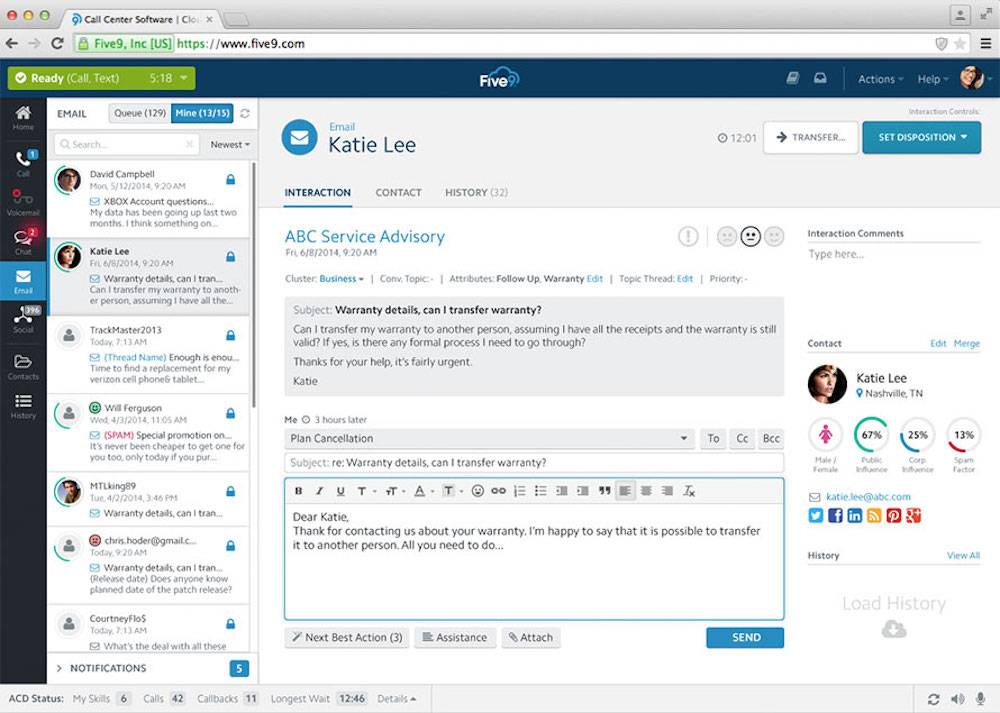
While many consider agent scripting to be a primary feature of inbound customer service centers, Five9’s call scripting tool allows agents to select sales scripts for multiple products or cold calls.
Call scripting allows for less experienced agents to excel at selling while ensuring that branding is kept on top of mind. This leads to increased revenue, faster resolution times, and a higher overall level of customer satisfaction. Call scripting also lowers the overall cost of training agents.
Admins can design the ideal call flow through a simple drag-and-drop tool and create answers to common customer questions that agents can access during a call. Scripts can be created in both custom HTML format and in JavaScript.
Best of all, any information agents type into the call script window is automatically saved to their dashboard.
Integrations
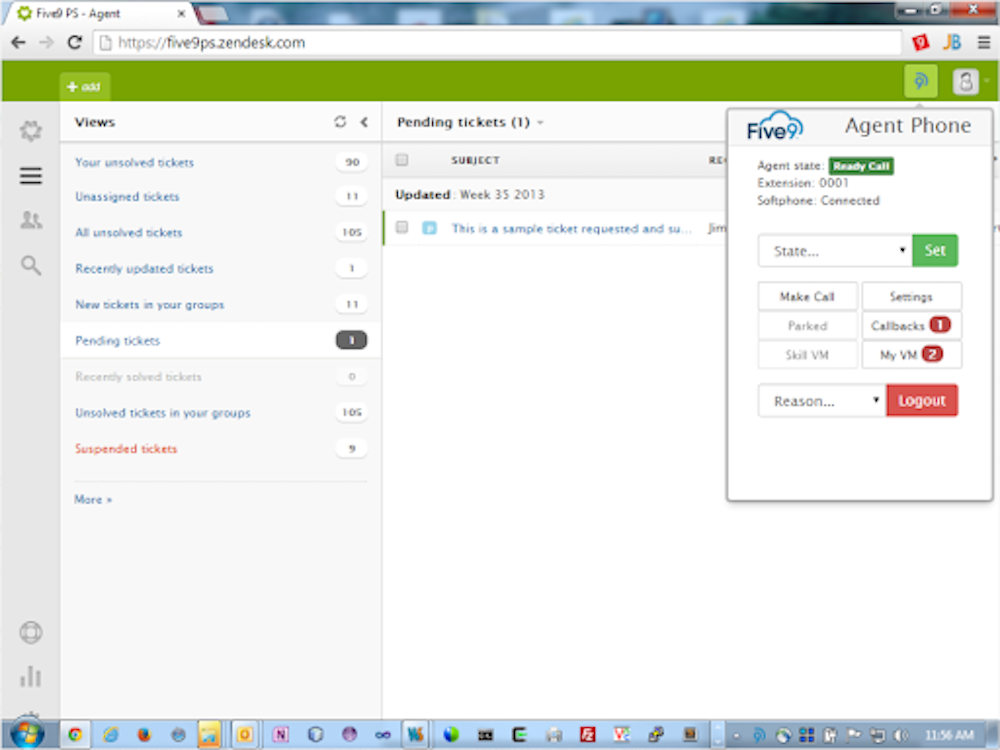
Five9’s Predictive Dialer (and larger Outbound Contact Center) integrates with a number of third-party CRM and SaaS platforms to eliminate silos and improve the overall consumer experience.
The Five9 Dialer telephony controls are embedded into these CRM tools, so agents can continue to use the dashboard they’re the most familiar with.
The most pertinent integration for those using the Predictive mode the Salesforce one. It synchronizes with call lists stored in Salesforce, meaning that agents can see which previously contacted leads need to be followed up with, which numbers need to be dialed again, and which numbers should be removed from the list.
This makes it easy for agents to pick up exactly where they left off on a call list regardless of the device they’re using.
Additionally, the Salesforce integration provides “Screen Pops” for outgoing calls. These pop-up windows provide contact information, notes from prior agents, call history information and click-to-call links.
Note that, while Five9 Dialer does provide limited CTI screen pop customer information for outgoing calls, the integration with customer management tools offers much more detailed customer information.
Additional Salesforce integration features include:
- Lightning Experience support for Sales and Service Cloud users
- Open CTI integration
- Voicemail
- Call Scripting
- Single Sign-On
- Call history and call recording
In addition to Salesforce, the Five9 Dialer also integrates with other CRM tools like:
- Zendesk
- Oracle
- ServiceNow
- Microsoft Dynamics
Five9 Dialer User Experience
Five9 user experience is overwhelmingly positive, especially regarding overall ease of use and available modes of dialing. Its flexible pricing structure means it’s also ideal for nearly any company size.
However, there are a few drawbacks — most notably, lackluster Five9 support.
We’ve studied user reviews to come up with the top Five9 pros and cons.
| Five9 Pros | Five9 Cons |
| High audio and voice quality | Lengthy implementation process without enough support training |
| Five9 management doesn’t require an in-house IT department, can easily be handled via a single admin | First-tier customer support agents are unhelpful, meaning that support tickets are often transferred to multiple agents and can take several days to resolve |
| Superior monitoring and reporting features, including over 120 historical reports, real-time agent views, and multiple report formats including HTML, CSV, and PDF | Integration with Salesforce is buggy, often resulting in lost call recordings. |
| Little downtime thanks to servers in multiple locations | The interface isn’t intuitive, which is especially an issue given the high number of features Five9 offers |
| Scalable pricing structure allows you to use Five9 for multiple business phases, eliminating the need to bounce from one software to another | Lack of transparency regarding pricing structure makes it difficult to know if you’re truly getting the best deal |
Who is Five9 Dialer For?
Five9 Dialer offers the biggest benefits to enterprise-level businesses like telemarketing firms, corporations with a high level of customer service calls, and companies that consistently have long lead lists that multiple agents work on simultaneously.
It’s also an excellent fit for geographically diverse and remote workforces, as the dialer offers location-specific optimization by automatically accounting for agent and consumer time zones.
Companies that operate within industries that have strict security regulations and compliance standards, such as the healthcare or financial sectors, will appreciate the levels of customizable security the platform offers.
Debt collection agencies will benefit from Five9’s ability to quickly filter out customers that don’t answer their phones or let the calls go straight to voicemail, meaning that they’ll be able to spend more time working with clients that do pick up the phone on how they can successfully reduce their debt. Additionally, since Five9 provides historical reporting, agents will now know the best and worst times of day and day of the week to contact these individuals.
In addition to HIPAA compliance, healthcare providers will be able to send out appointment reminders via automation, help patients pay their medical bills over the telephone, and access patient health and provider history during a phone conversation.
All companies will enjoy increased agent productivity, lower customer hold times, and increased first call resolution rates in customer interactions. As a result of the dialing modes, costs per lead will significantly drop and deals will have faster closing rates.
What are the Top Five9 Dialer Alternatives?
If Five9 isn’t an ideal fit for your business, Genesys, Talkdesk, 8×8, and Nice inContact are some of the most popular alternatives depending on your specific business needs.
These tools have essential contact center features such as:
- Multiple calling modes
- Integrated DNC Lists
- CRM Integrations
- Agent Call Scripting
- Web Callback Capabilities
- Customizable Dialing Rules
Below, we’ve created a comparison table of Genesys, Talkdesk, 8×8, and NICE InContact and their available functionalities. and pricing models.
| Features | Genesys | NICE InContact | Talkdesk | 8×8 |
| Pricing | Quote-based, from $98.00/month per user | Quote-based, from $90-$100/month per user | Quote-based, from $65.00/month per user | 3 paid plans from $115.00-175.00/month per user |
| ACD/IVR | Intelligent voice recognition, multi-lingual self-service, customer verification | NLP speech analytics, customer self-service, skills-based routing, | Studio IVR, advanced call queuing options, speech analytics | Skills-based routing, advanced speech analytics, drag-and-drop call forwarding and routing interface |
| Outbound Calling Features | Progressive and predictive dialers, automated callbacks, reminders, call scripts, drag-and-drop call flows, dialing rules | Progressive, predictive, and agentless dialing, call scripting, call flows and rules schedule automated callbacks/reminders | Progressive and predictive dialers, Autoreach Power Dialer integrates with CRM system | Call scripting, preview and predictive outbound auto dialer, automated callbacks |
| Call Recording Features | Recording transcription, scalable storage space | 5GB recording storage space per license, recording transcription | Ability to limit who can and cannot access recordings on a per-user basis, recordings automatically deleted after 6 months, can be stored for up to 36 months. Voicemail and recording transcriptions available as an add-on | Recordings saved on desktop, in Dropbox, or in the cloud, 1 GB/extension of recording data for free, recording transcription |
| Analytics and Reporting | Live and historical reporting, speech analytics/voice recognition, forecasting metrics, 360-degree customer views | Customizable live and historical reporting, over 250 call center metrics, and 90 report templates | Talkdesk explore provides real-time and historical reports, especially related to SLA metrics and performance, automated customer surveys, custom and pre-made report templates | Advanced customer surveys, real-time and historical reports, call quality reports, individual user or ring group reports |
| Integrations | Salesforce, GSuite, Microsoft 365, Zoom, Trello, Microsoft Teams | Salesforce, Zoom, RingCentral, Microsoft Teams, GSuite, Microsoft365, Zendesk | 60 out-of-the-box integrations like Zoho, Zendesk, Salesforce, Freshcaller, Oracle, GSuite, Microsoft365, Sugar CRM | Microsoft Teams, Microsoft 365, Salesforce, GSuite |
| User Experience | User-friendly interface improves workflows, high audio quality, excellent customer training, lack of APIs and integrations and poor voicemail organization | Ease of third-party integrations, reliable service, high level of report customization, slow customer support, dashboard view cluttered | The intuitive interface makes it easy to learn, out-of-the-box integrations save team members time, poor quality of calls on occasion, slow to load and sort customer data/analytics | Responsive high-level customer support, 8×8 frequently adds new features and updates, some essential features are add-ons, automated attendant setup process needs simplification |
NICE InContact is best suited for nationwide corporations with a high daily call volume, while Genesys is a good fit for small to medium-sized businesses that focus more on customer self-service through speech recognition and IVR (Interactive Voice Response.)
Talkdesk is a great fit for companies SMBs that plan to use artificial intelligence (AI) to better automate future customer interactions.
8×8 is an excellent solution for small to enterprise-level call centers that need a highly customizable, tailor-made solution that they plan to scale over time.
Our detailed reviews of available NICE InContact pricing, as well as our direct comparison of Five9 vs Genesys, provide additional information on available features, plans, and overall user experience.
You can also read our review of 8×8 and our Talkdesk overview to see how they stack up against one another.
Additional VoIP Business Communication Solutions
Dialer tools are often a part of a larger business contact center software.
Popular VoIP providers like Nextiva, Dialpad, and Ringcentral allow for omnichannel communication, include ACD (Automatic Call Distribution) calling for inbound calls, offer advanced call routing capabilities, and integrate with popular workforce management software like Zoho.
Our research on the top contact center solutions will teach you more about what to look for in a provider, as well as information on which ones are the most user-friendly.
Five9 FAQs
Below, we’ve outlined some of the top FAQs about the Five9 Contact Center solution from information found on five9.com and its support documentation.
Five9 offers 24/7 support and online support, which offers a knowledge base, documentation, case management, and more.
Users can also opt to upgrade to the Premium Support option, which puts them in contact with a senior support provider and offers a dedicated Technical Account Manager, consulting hours, continued account reviews, and previews and training for new releases.
The biggest drawback?
The online knowledge base is not public information and is only available to account holders, which means that those who want to access the knowledge base to learn more details about the features are out of luck.
Five9 allows you to migrate/port your existing business numbers, but also gives you the option to purchase additional phone lines.
Users can opt for local numbers, international numbers, toll-free numbers, and DID numbers.
Five9 works with Windows platforms with an Intel Pentium IV processor or above and 1.5 GB or more of memory space. Users must operate on at least the Windows 7 OS.
It also works with Apple Mac platforms with the i5 and above Intel Core processor with at least 2 GB of RAM. Users must have version 10.13 High Sierra OS or higher.
Compatible web browsers are Google Chrome, Firefox, Internet Explorer, and Safari.
Five9 is:
- HIPAA compliant
- SOC 2 compliant
- A member of the CSA (Cloud Security Alliance)
- PCI compliant
- End-to-end encrypted
It also lets users blacklist or whitelist IP addresses and is password-protected.
Though the standard Five9 contract is for one year, you'll likely be able to negotiate based on the price you're willing to pay.
Our guide to SLAs will help you to understand what to include in your SaaS contract to protect yourself.